Maintaining the health of your website is an important part of any digital marketing strategy. One way to ensure your website is running smoothly is to regularly check for and fix any broken links. Broken links can cause a variety of issues, from bad user experience to a decrease in organic rankings. This is especially true if you are running a WordPress website. While WordPress makes it easy to keep your website up and running, tracking and fixing broken links can be a daunting task.
In this blog post, we will look at how to find and fix broken links on your WordPress website. We will cover the basics of identifying your site’s broken links, the most common causes of broken links, and the best approaches to fixing them. By the end, you will have the knowledge and confidence to keep your WordPress website running smoothly.

What Causes Broken Links On Your Website?
Broken links are a major issue for any website, especially WordPress sites. There can be many causes of broken links, such as when a user clicks on a broken or dead link, or if a page is moved without updating the link. Additionally, changes to the WordPress theme may also affect existing links and cause them to become broken. Moreover, if the original source of an external link is no longer available then it will also result in a dead link. Further, if the content is removed from the site without updating the associated links then this too can lead to broken links. The best way to avoid having broken links on your WordPress site is to regularly check all your pages and update any outdated or broken links.
Why You Should Fix Broken Links on Your Website
It is important to fix broken links on your website as soon as possible. Broken links can be internal and external links, meaning that they could link to an external website or an internal page of your own. A dead link is when the page it links to does not exist anymore, which can be annoying for visitors. Besides that, broken links can also affect your website’s SEO as search engines may penalize you for having them. Therefore, by fixing broken links in WordPress you will ensure a better user experience and also improve your ranking in search engine results pages. You find to ensure you update these broken URL links as soon as possible.
Related Post: 6 Ways to enhance your blog posts SEO ranking
TO SUM IT UP FIXING WEBSITE BROKEN LINKS CAN HELP YOU:
- increase your website’s usability
- improve website performance,
- reduce the bounce rate and make sure your website visitors have a good experience while navigating it.
- improve your website’s SEO as search engine bots will be able to crawl your website more efficiently
The best way to find and fix a broken link in WordPress is to use a plugin. There are many WordPress broken link checker plugins available for you to download in the WordPress plugins dashboard.
USING THE BROKEN LINK CHECKER WILL HELP YOU
- find broken links in WordPress
- provide a list of broken links
- repair broken links in WordPress
- update the broken links
How To Check Broken Links in WordPress?
If you use WordPress for your website, then you know how important it is to keep the links in your posts updated and working properly. Broken links can lead to frustrated visitors, decreased search engine rankings and even hurt your reputation. Fortunately, there is a plugin for WordPress called “Broken Link Checker” that you can use to check for broken links on your site. This plugin will scan all of the links in your posts and articles and alert you when any of them are broken or no longer valid.
It also has a Repair Broken Links feature that allows you to fix the broken link with just a few clicks. You can also find other helpful checkers for WordPress on sites like Plugin Directory and CodeCanyon. With these tools, checking broken links in WordPress has never been easier!
Broken Link Checker WordPress Plugin
The Broken Link Checker WordPress Plugin is a great tool to help you find and fix broken links on your site. It’s an amazing site audit tool every blogger or website owner needs to help you find broken links and fix them. It can be used to scan both internal and outgoing links on your website, so you can easily identify any broken links that need attention. After activating the plugin, it will automatically start running by regularly scanning for broken links of your website’s content and providing a list of all the links that are detected. This allows you to quickly identify and address any issues with broken links in WordPress using the plugin. You can from here, edit the broken links or get rid of the broken link by removing it.
The Broken Link Checker also includes an audit feature, which provides detailed information about how many broken links were found and their locations. With this plugin installed, you no longer have to worry about having outdated or invalid links on your site, as it will work hard to ensure all of your outgoing and internal links are working properly.
In conclusion, finding and fix broken links on your WordPress website is an important task that should not be overlooked. Broken links can have a serious impact on your website’s usability and reputation, and can lead to lost visitors and conversions. Fortunately, there are a number of tools available to detect and correct broken links on WordPress websites, making it easier than ever before to keep your links up to date-and functioning properly.
PIN FOR LATER ↓

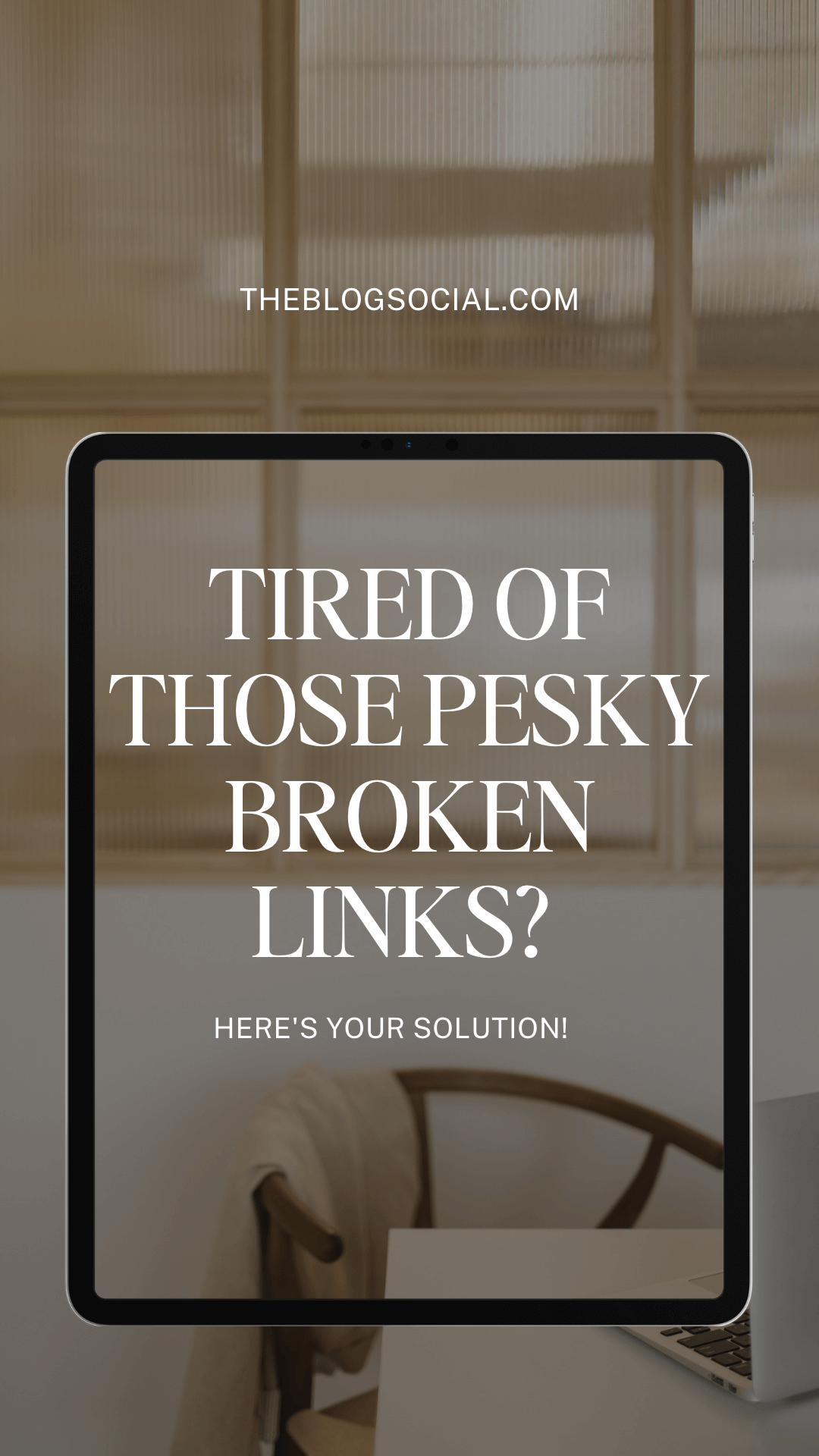
WANNA READ MORE?

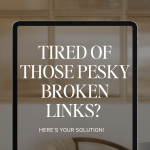





This is so helpful! I am going to need to go through my site and do it!
Jennifer
Curated by Jennifer
Thanks so much, Jennifer! It’s best to ensure that they’re all remove or fixed.
This is super helpful, Candice! I think my plugin is called something different, but I’ve definitely found some broken links before.
Make Life Marvelous
Thanks so much, Ashley! So glad you found it useful – definitely something that bloggers can forget about.
This is so helpful, would be great to know the blogger version of this.
https://www.melodyjacob.com/2023/01/how-to-style-red-beret.html
Thanks so much, Melody, I haven’t used Blogger in years. However, I can recommend you perhaps use an online tool like a broken link checker like this one: https://ahrefs.com/broken-link-checker