Let’s be real—spending hours on a blog post and then only sharing it once on Pinterest? That’s a no from me.
If you want your content to work harder for you (without you working harder), you need a content strategy that multiplies your reach and brings consistent traffic on autopilot.
The good news? That’s exactly what this strategy does.
One blog post into multiple 10 scroll-stopping, repinnable, save-worthy Pins.
This is the Pinterest content strategy I use to take one piece of blog content and turn it into a Pinterest powerhouse—and you can too.

Table of Contents
Why This Strategy Works
Pinterest isn’t social media—it’s a visual search engine. And just like SEO for Google, Pinterest loves fresh content and keyword-rich variety. By creating multiple Pin variations that all link to the same blog post, you’re giving your content more chances to be discovered, saved, and clicked.
More pins = more traffic.
When is each pin optimized and tailored to a different angle, audience, or design style? You’ve got a content strategy, not just a post.
Let’s break it down.
Step 1: Create a Value-Packed Blog Post
Start with a blog post that answers a question, solves a problem, or delivers a juicy transformation for your ideal audience.
Think:
- “10 Pinterest Hacks to Grow Your Blog”
- “How I Grew My Email List by 500 Subscribers in 30 Days”
- “Beginner Blogger Checklist: 15 Things You Must Do First”
Pro tip: Use numbered lists, how-tos, or beginner-friendly posts—they’re perfect for repurposing into pins.
Step 2: Turn That Post Into 10 Viral Pins
Here’s how we take one post and turn it into ten eye-catching, optimized, clickable pins:
1. Highlight the Main Headline
Use the blog post title as is and design a Pin that stops the scroll.
Example: “How I Grew My Blog Traffic by 300% Using Pinterest”
2. Use a Secondary Headline or Hook
Pull a powerful subheading or juicy stat from your post.
Example: “I Tripled My Blog Traffic With This Simple Pinning Strategy”
3. Pull a Step or Tip From the Post
Turn one of your main points into its own graphic.
Example: “This One Pinterest Setting Changed Everything for My Blog”
4. Ask a Question
Use curiosity to drive clicks.
Example: “Still Struggling to Get Pinterest Traffic? Read This”
5. Use a Quote or Micro-Wisdom
Pull a relatable quote or mini-insight to connect with your reader.
Example: “You Don’t Need to Be Everywhere. You Need to Be Strategic.”
6. Create a Step-by-Step Format
Use a numbered list to entice engagement.
Example: “3 Pinterest Mistakes That Are Tanking Your Blog Traffic”
7. Design a Text-Only Pin
Clean, bold text on a simple background performs beautifully.
→ Focus on keywords + clarity.
8. Try a Lifestyle Graphic or Flatlay
Use a photo-focused pin with minimal text overlay that fits your niche aesthetic.
→ Especially great for creators, lifestyle bloggers, or niche bloggers.
9. Make a Story Pin or Idea Pin Version
Use Canva to create a mini carousel of tips from the blog post.
Example: Pinterest Idea Pins are great for reach!
10. Design a Branded, Evergreen Pin
Create a long-form pin (1080×1920) with your branding, logo, and URL so it works long-term.
Example: Think of this as the pillar content pin.
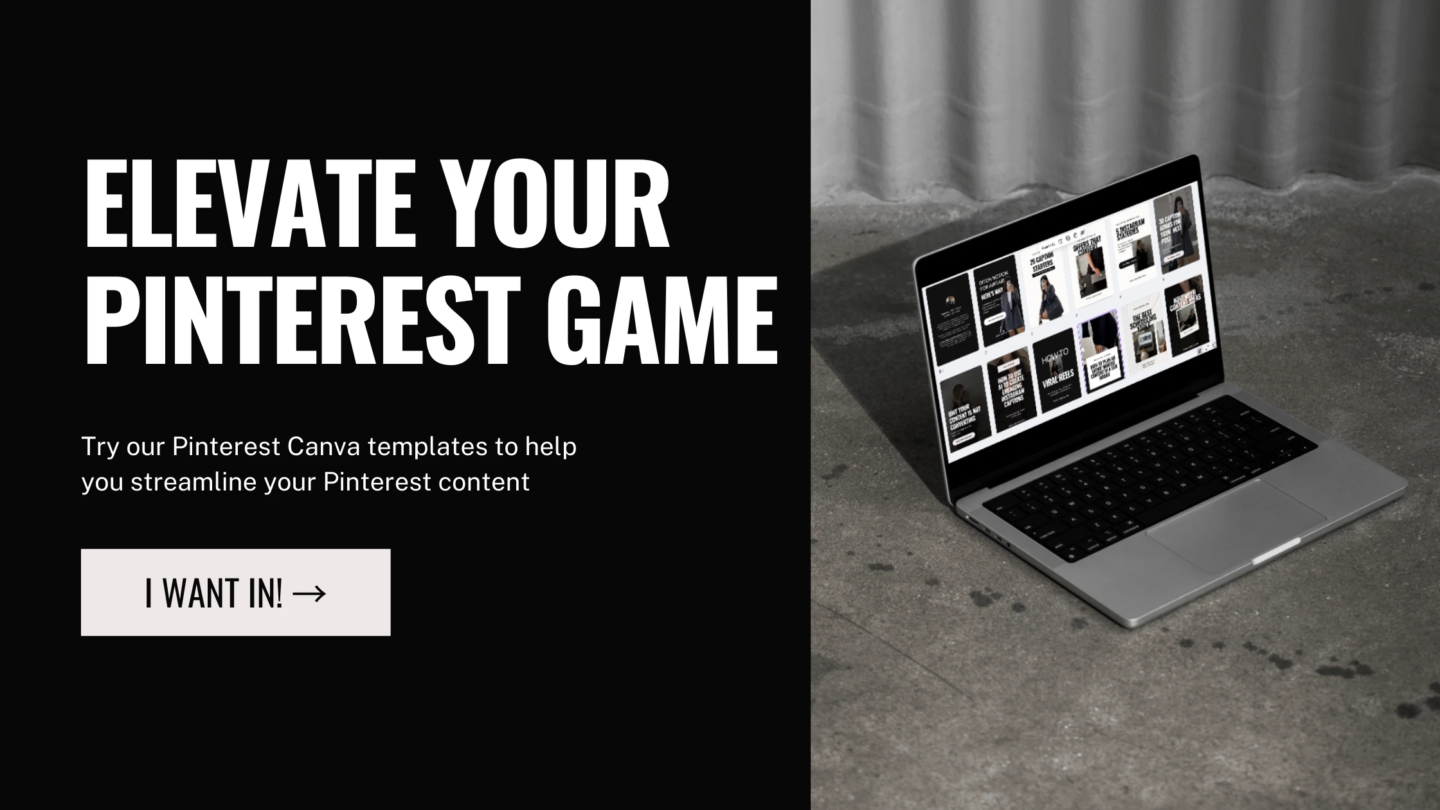
Step 3: Optimize Every Pin for Search
Now that you’ve got 10 beautiful pins, don’t forget to optimize them so they actually show up in search.
- Use relevant keywords in the pin title and description
- Add hashtags and niche-related terms
- Include a strong call to action in your pin text (e.g., “Read the full guide!”)
- Link every pin to your blog post URL
Step 4: Schedule for Maximum Reach
Use a Pinterest scheduler like Tailwind (or Pinterest’s native scheduler) to spread out your pins over 2–4 weeks. Space them out, pin to different relevant boards, and track performance to see which styles resonate most.
And yes, you can repeat this process for every new blog post you write. This is how you build a Pinterest funnel that’s always working in the background while you create more.
Final Thoughts: Let Your Blog Posts Work Harder for You
Creating 10 Pins from one blog post isn’t about “doing more.” It’s about doing it better.
When you take the time to repurpose, repackage, and re-share your best content, you’re not only giving it more visibility—you’re building a sustainable traffic machine that grows with every new post.
So don’t stop at publish. Turn that blog post into a Pinterest party.








0 Comments