Looking to turn your Pinterest profile from a hot mess into a perfectly organised powerhouse? Whether you're a small business owner, content creator, or just someone who loves sharing inspiration, I'm about to spill all the tea on creating Pinterest boards that'll make your followers hit that follow button faster than you can say "pin it!"

Why Pinterest? Because It's Kind of a Big Deal!
Let's get real for a second - Pinterest isn't just another social media platform where your content disappears into the void after 24 hours. Nope! This visual search engine (yes, that's what it really is!) can drive traffic to your website months or even years after you pin something. Pretty sweet, right?
Pinterest Basics: Let's Start with the ABCs
Think of Pinterest boards as your digital filing cabinets, but make them fabulous! They're like carefully curated collections of content that your audience can browse through. And here's the thing - while individual pins are great, it's your boards that tell people what you're all about.
Quick tip: You can have both public and private boards. Keep those work-in-progress ideas in private boards until they're ready for their grand debut!
Before You Go Pin-Crazy Let's Discuss Pinning Strategy...
Hold your horses! Before you start creating boards left and right, let's get strategic:
- Figure out your niche (What's your jam? What are you passionate about?)
- Know your audience (Who are you trying to reach?)
- Scope out the competition (What are others in your space doing?)
- Set up that Pinterest business account (Trust me, the analytics alone are worth it!)
Creating Your Board Strategy
Don't get overwhelmed by Pinterest marketing, start small! Here's your game plan:
- Create 8-10 core boards to begin with
- Choose themes or niche topics that align with your brand (If you're a food blogger, think "Quick Weeknight Dinners," "Healthy Meal Prep," "Decadent Desserts")
- Think of Pinterest as a search engine - make those board names searchable by using Pinterest SEO keywords
- Include keywords in your board pin descriptions as well
Pro tip: Don't just call your board "Food" - get specific with something like "30-Minute Family-Friendly Dinner Recipes" instead!
Organisation is Your New Best Friend
Listen up, because this is where the magic happens:
- Use Pinterest board sections to break down broader topics
- Pick eye-catching cover images that match your brand aesthetic
- Arrange boards strategically (the most important ones at the top!)
- Keep seasonal Pinterest content ready but private until it's time to shine
Creating a Pinterest Marketing Plan
Here's the secret sauce to keeping your Pinterest account fresh:
- Aim for at least 25-50 new pins / fresh pins per board
- You want to post your own content
- Pin consistently (1-5 pins daily is better than 100 pins once a month), scheduling your pins can help with this
- Check those Pinterest analytics to get an overview of your board insights regularly - numbers don't lie!
- Enable rich pins on your website so your website visitors can pin your content
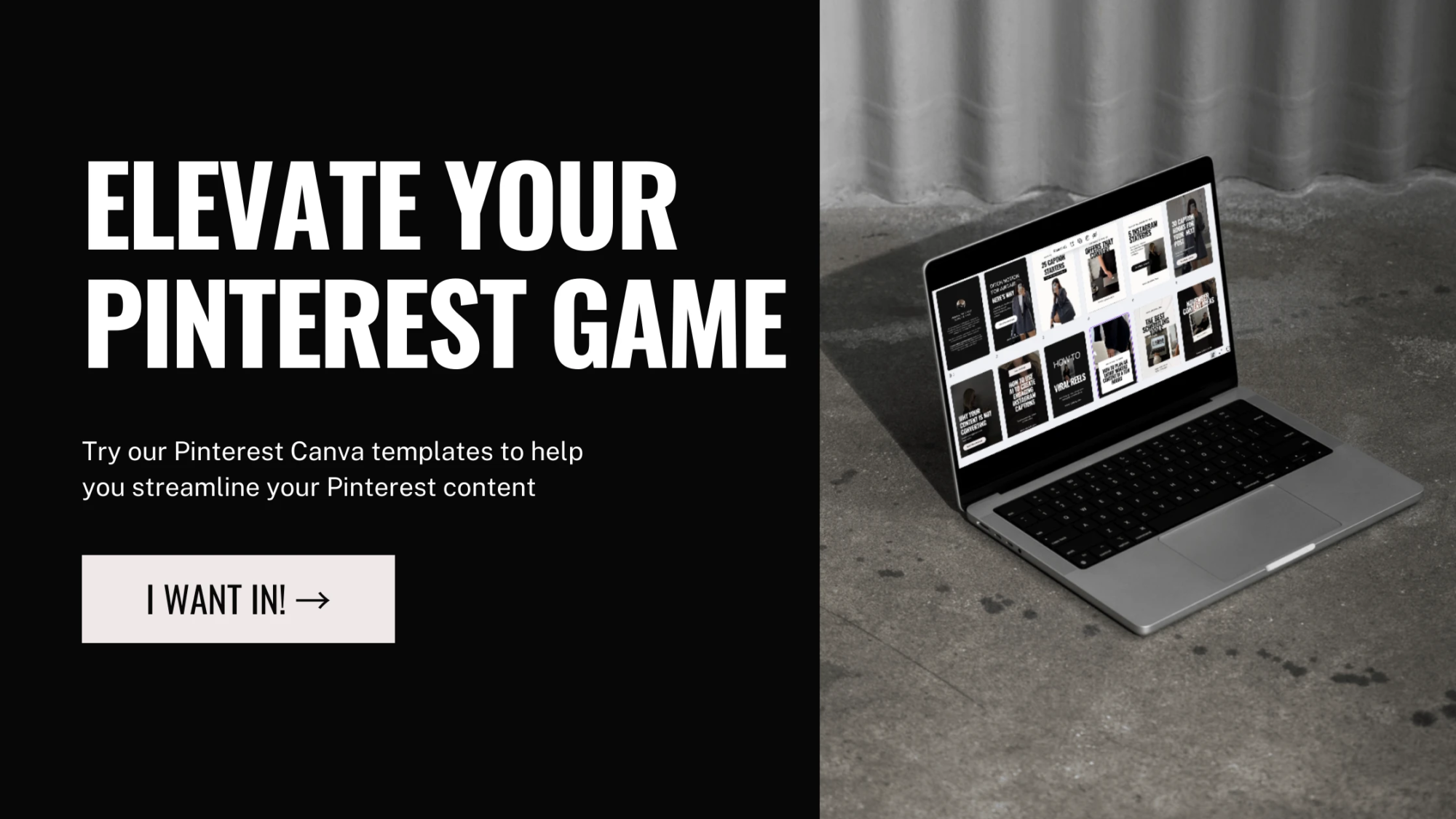
Common Mistakes You Want to Avoid
Let's keep you from falling into these typical newbie traps:
- Don't create 50 boards on day one (quality over quantity, friend!)
- Avoid the "random board syndrome" (stay focused!) you want to use relevant keywords to not confuse the Pinterest algorithm
- Keep your board titles naming game strong and consistent, don't get cutesy, and do your keyword research your keyword strategy is important.
- Never leave those board descriptions empty (that's prime keyword real estate!)
Ready to Level Up?
Once you've got the basics down, here's how to keep growing:
- Start planning seasonal boards a few months ahead
- Clean house every few months (archive what's not working), update Pinterest board covers, create new boards as you get more targeted with your content, and research updated keywords on Pinterest.
- Update your boards with different search terms
- Stay on top of Pinterest trends (but don't lose your unique voice!)
- Use a Pinterest scheduler like Tailwind, or use the Pinterest bulk scheduler to save you time
- Post different types of content, videos and image pins
Your Pinterest Journey Starts Now!
Remember, creating a Pinterest strategy isn't about being perfect - it's about being purposeful! Start with these basics, and before you know it, you'll be marketing on Pinterest like a pro
Ready to take action? Start by creating your first three boards today that can help your target audience. Focus on your core topics, write those killer descriptions, and start pinning! Your future followers (and website visitors) will thank you.
Have fun pinning, and don't forget to tag me in your Pinterest success stories!








0 Comments