Notion is a powerful and versatile tool, and if you’re like me, you’re always looking for ways to make the most of it. In this blog post, I’m sharing 5 powerful Notion tools and apps that will help you do just that. With these tools, you’ll be able to work smarter, not harder, and get the most out of your Notion experience.
If you’re new to Notion, then hang tight! We’ll tell you all about it.

What is Notion?
If you haven’t heard of Notion before it’s essentially a productivity app that helps you manage your work and get things done. Notion consists of a database or databases that help you keep track of your tasks, a dashboard to help you see what’s going on, and a workspace to help you stay organized.
Notion is free, however, depending on your needs you also have the option to upgrade to a paid plan. It also comes with a lot of features that make it easy to use. There is so much you can do within Notion to maximize your workflow, this is why it’s popular amongst, bloggers, creators, and students.
Why Should You use Notion?
Notion is a versatile tool that can be used for a variety of purposes. You can use it to create notes, tasks, and even Notion tables and Notion charts. Notion is also great for tracking your progress on projects and keeping your work organized. Plus, it’s easy to use – you can simply click and drag to create new items.
Notion is also available on desktop and mobile and easily syncs between your devices, so you can access your work from anywhere. And if you need to collaborate with others, Notion makes it easy to do so with its built-in clipper and API. There are many reasons why Notion is considered the best productivity tool, mainly because it’s so much more than a note-taking app. You can also use third-party apps and tools to get even more out of your Notion experience.
Here’s a curated list of our recommended best Notion apps and tools you need to try.
5 Powerful Notion Tools and Apps to Level Up Your Notion Experience
There are a few different ways that you can make the most out of using Notion. Here are five powerful tools and apps to help level up your experience and save hours planning your life and content and help you organize in a more productive way by leveraging the Notion platform.
1. Indify – Create Widgets
Indify allows you to create customizable widgets for your Notion pages. You can use Indify to create to-do lists, calendars, mind maps, weather, and more which you can easily find on their website. Indify is free to use, and you can sign up for an account at https://indify.io/. Indify is free to use and also allows you to change the colour of these widgets to help you create on-brand aesthetic Notion pages.
2. Notionforms.io – Create Forms within Notion
Notionforms.io is a pre-built Notion tool that lets you create beautiful forms within Notion. You can use it to tracker docs and add-ons, and organize your work in a convenient way. This third-party tool is very easy to use and lets you add new forms with ease.
3. Snack This – Create Presentations within Notion
Snack This is a third-party Notion tool that lets you organize and create complex presentations within Notion. You can embed presentations from Snack This into your Notion pages, making it a great way to add extra multimedia content to your pages.
4. Notion-enhancer
Notion-enhancer tool is basically as the name states an enhancer/customizer for the all-in-one productivity workspace notion.so. This tool gives users the ability to change the appearance of their notion pages with a click of a button.
The best thing about notion-enhancer is that it is very easy to use and it does not require any coding knowledge. With just a few clicks, you can change the look and feel of your notion pages to better suit your needs.
If you are looking for a way to customize your notion pages and make them more user-friendly, then notion-enhancer is the tool for you.
5. Automate Integration
This third-party Notion tool allows you to connect Notion with your favourite apps with automate.io. Connect apps like Twitter, Mailchimp, Gmail and so much more. With this, you can get more out of your Notion pages by adding dynamic content from your other apps.
In summary, Notion is one of the best productivity tools to help you be more organized. These third-party tools and apps help you get the most out of Notion by customizing the way it works for you. From simplifying complex workflows to adding new features and functionality, these tools and apps help you get the most out of using Notion. Although there are many Notion app alternatives, I am returning to it. Let me know in the comments which tool you’ll be trying out.
PIN FOR LATER ↓

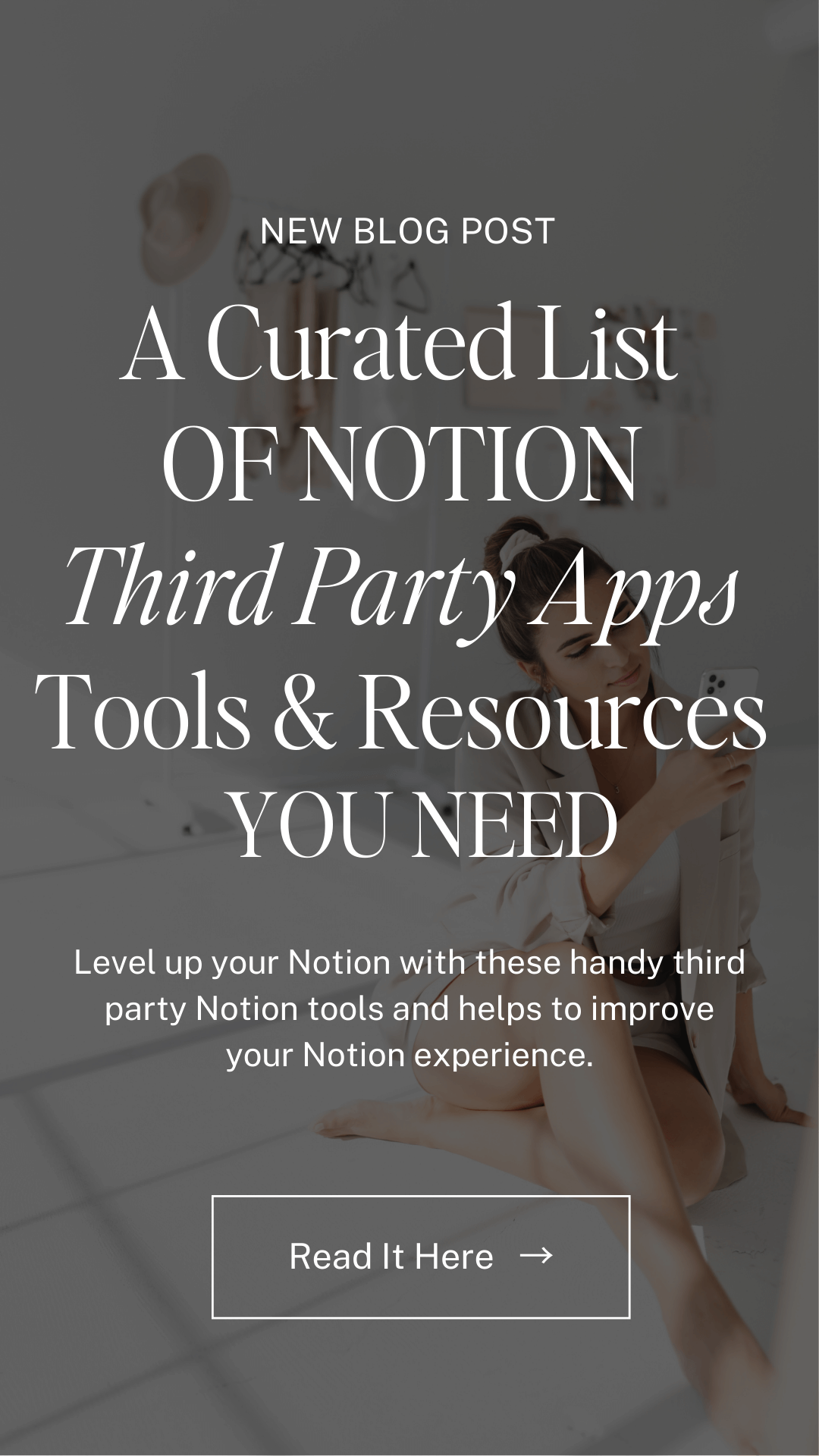
WANNA READ MORE?

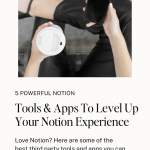





I have this app!
Jennifer
Curated by Jennifer
Thanks so much for sharing this, Candice! I have been using this for awhile now, but haven’t tried any of the apps. I will definitely look into some of these!
Make Life Marvelous
This is a Great list, candice! What do you think about notionapps.com?