Missed Canva Create? No worries! We’ve got you covered with the latest and greatest updates that will make designing a breeze, no matter your skill level. Let’s dive into these fantastic new features and improvements that are sure to benefit every type of user, from teams to individual creators.

What is Canva Create?
The Canva Create keynote is an annual launch event where the platform unveils its latest updates, features, and design trends. Canva Create took place this May 2024. It’s essentially a roadmap for the future of Canva, giving users a glimpse into the exciting tools and functionalities they can expect to see implemented throughout the year. This keynote serves as a valuable resource for designers, marketers, and anyone who utilizes Canva to unlock their creative potential. By attending or watching replays of the keynote, you can stay ahead of the curve, discover innovative ways to streamline your workflow and gain insights into how Canva is continuously evolving to meet the ever-changing needs of its users.
Canva Create 2024: Introducing New Features
Canva Create 2024 was packed with new features and a long overdue redesign! The new Canva design editor is cleaner, minimal and screams I just scream “I can get more shit done”.
HERE’S A RUNDOWN OF SOME OF THE NEW CANVA FEATURES:
Canva Work Kits
Work redesigned – imagine every team member becoming a design pro! With Canva Work Kits, you get industry-specific ready-made templates, features, and apps all bundled up for marketing, sales, HR, and creative teams. Whether you’re part of a large team, onboarding a new team member or running a one-person hustle, these kits eliminate the need for design skills and streamline your workflow.
Improved Magic Studio
Canva’s Magic Studio just got an upgrade! Pro, Teams, and Enterprise users can now enjoy new features and enhancements designed to unleash your inner design wizard. Create stunning visuals with ease and elevate your design game.
Related Post: 6 Tips to Organize Your Canva Account Like a Pro
Highlights
Supercharge your video editing game and say goodbye to tedious editing! The new Highlights feature allows you to instantly create snappy clips from your footage, perfect for killer social media content. Save time and make your posts stand out effortlessly.
Styles
Love a particular graphic design aesthetic? Now you can apply it to another design in a flash! With the Styles feature, you can maintain a consistent look across all your projects with just a few clicks.
Related Post: The Best Creative Canva Font Pairings to Elevate Your Brand in 2024
Bulk Create
Creators, this one’s for you! Bulk Create lets you design on-brand content at scale, saving you major time. Imagine creating hundreds of Pinterest Pins in minutes. It’s a game-changer for anyone looking to produce large amounts of content quickly.
Enhanced Audio
Background noise? Be gone! Enhanced audio lets you create high-quality, captivating videos with sound that’s as smooth as butter. Whether you’re recording a podcast or a video, your audience will appreciate the crystal-clear audio.
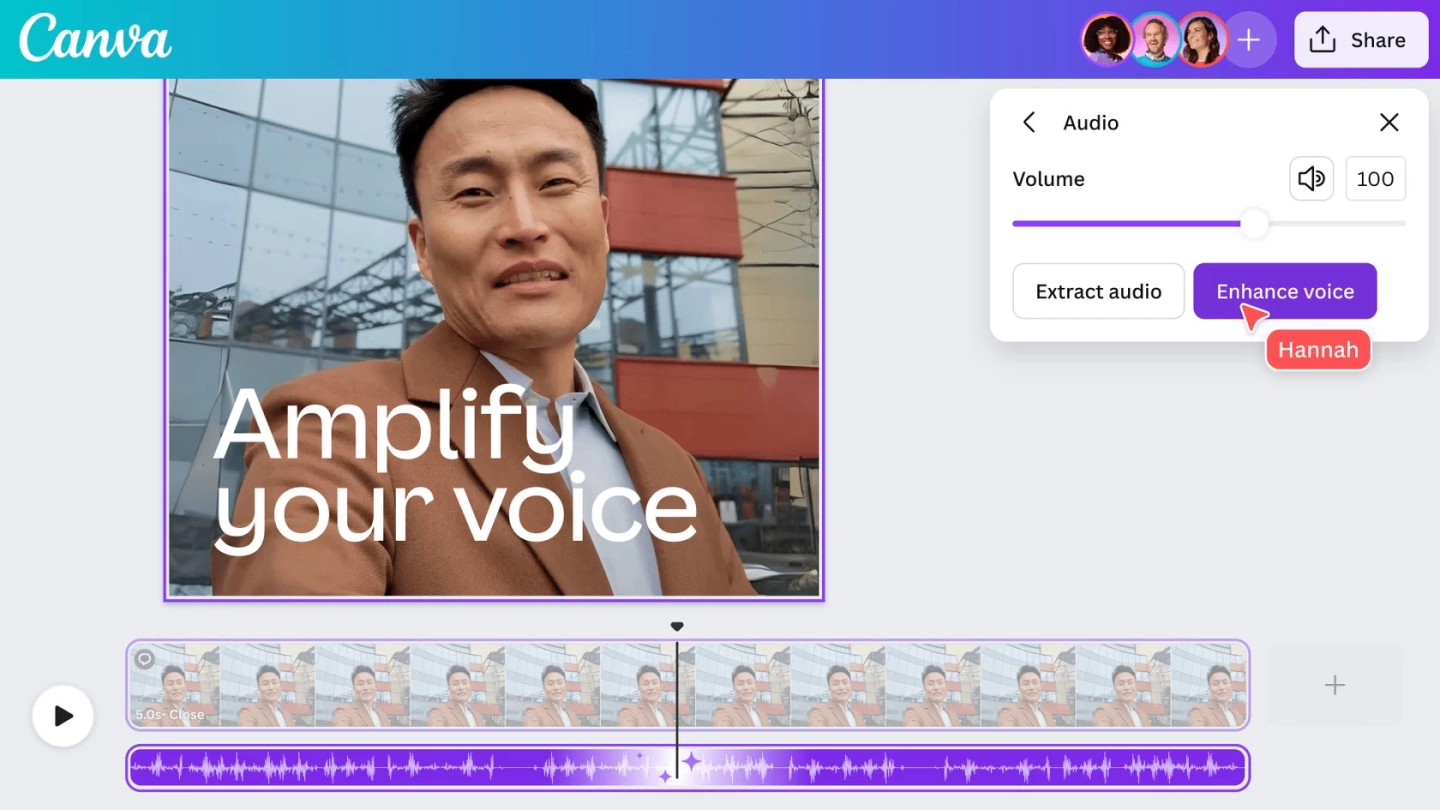
More App Integrations
Canva is now compatible with even more of your favorite tools, making it easier than ever to streamline your workflow. Integrate seamlessly with other apps and work like a boss.
Canva Glow Up
Soon, everyone will enjoy a sleek brand-new homepage and editor designed for an epic creative experience. Some users already have access and are loving the clean, streamlined interface. Get ready to live in Canva with this exciting update.
With a focus on streamlined workflows, powerful AI tools, and a brand new interface on the horizon, Canva Create in 2024 is shaping up to be a game-changer for designers of all levels. Whether you’re a seasoned pro or just starting your creative journey, these updates offer exciting possibilities to take your designs to the next level. So, dive in, explore the new features, and unleash your creativity!















This is all such great information! I didn’t realize different social media can be so different when you post/pin/etc. Thanks for sharing!
All of these are fantastic tools to make money, Candice! I use many of them, but have always wanted to try BlogtoPin, I’m so intrigued by it, I always create my own pins in Canva but that would be so helpful if it did it for me!
Make Life Marvelous
That’s so true, BlogtoPin is a huge time-saver! It really speeds up the Pinterest process so you can focus on content creation.
Love all of these blog traffic tips for the holidays, Candice! It’s so hard to believe it’s almost holiday time and it’s always great to get ahead as much as possible with content.
Wishing you a wonderful rest of your week! 🙂
Make Life Marvelous