Thinking of starting a blog but can’t choose between WordPress vs Showit?
You’re not alone – and trust me, this choice can feel way more overwhelming than it needs to be.
WordPress has long been the go-to platform for bloggers who want power, plugins, and full control. But then there’s Showit, the visually stunning, drag-and-drop alternative that creatives can’t stop raving about. So… which one actually makes sense for you?
In this post, I’m breaking down exactly what you need to know – no tech jargon, no fluff. We’ll compare WordPress vs Showit side-by-side in terms of ease of use, design flexibility, SEO features, and cost so you can make the best decision for your blog – and finally launch with confidence.
Let’s talk about the OG of blogging platforms: WordPress. If you’ve ever Googled “how to start a blog,” chances are WordPress was the first name to pop up – and for good reason.
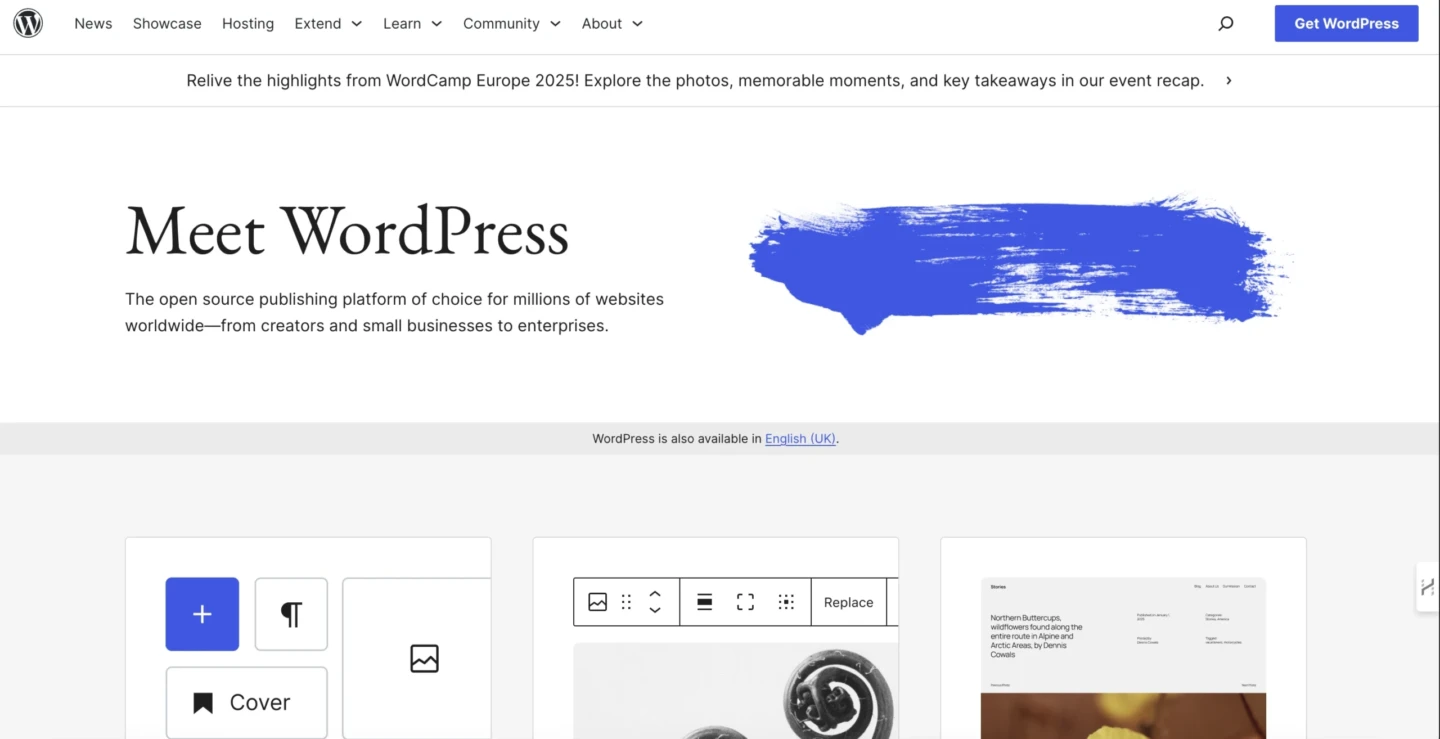
WordPress is a website builder that powers millions of websites around the world. It’s an open-source platform, which means you can build pretty much anything you can dream up. Want a minimalist blog? A portfolio? A full-on eCommerce site? Done. With a WordPress website, you’re in the driver’s seat – choosing your own theme, customizing your layout, and adding powerful WordPress plugins for SEO, security, and features galore.
It’s especially popular for blogging (hello, WordPress for blogging is unmatched when it comes to long-form content and SEO tools). You’ll have full control over everything – from your domain to your design.
Now, fair warning: WordPress does come with a bit of a learning curve. You’ll need to handle hosting, plugins, and a dashboard that can feel overwhelming at first. But once you get into it? Game. Changer.
The short? WordPress is perfect if you want total control, tons of features, and a website platform that grows with you.

What is Showit?
If WordPress is the tech-savvy power player, Showit is the stylish, creative bestie who makes everything look effortlessly beautiful. A Showit website is built using a true drag-and-drop website builder – no code, no stress, no limits to your creativity.
Showit was designed for visual storytellers – think photographers, coaches, content creators, and yes, bloggers who want their brand to feel like them. Everything from text boxes to images can be moved, resized, and customized however you want. If you’ve ever tried to wrangle a rigid WordPress theme, Showit will feel like creative freedom on a silver platter.
And here’s the cool part: while Showit handles your design, it integrates with WordPress for blogging, meaning you get the best of both worlds. You’ll write and publish posts through the familiar WordPress dashboard, but everything design-wise lives in Showit.
You can also choose from a huge library of premium Showit templates or hire a Showit designer to create a custom site. It’s seriously one of the most beginner-friendly platforms for building a stunning blog, especially if tech isn’t your thing.
The short? Showit is ideal for bloggers who want a visual-first, code-free, drag-and-drop experience, plus the bonus of WordPress blogging power in the background.
Let’s Compare WordPress and Showit for Bloggers
Now that you know what each platform is about, let’s break things down.
Which one is easier to use?
Which one gives you more creative freedom?
How do SEO tools stack up?
What’s the difference in pricing?
And most importantly, which website builder is best for bloggers who want to grow, get found, and stay consistent?
Let’s take it one category at a time: Ease of Use, Design Flexibility, SEO, and Cost.
Spoiler alert: both website platforms shine – but in very different ways.
Ease of Use: WordPress vs Showit
WORDPRESS:
WordPress is powerful, but it makes you work for it.
You’ll need to get familiar with hosting, plugins, and backend settings.
The dashboard isn’t the most intuitive, and setting up your WordPress blog takes some tech confidence.
It’s flexible, yes – but not exactly beginner-friendly.
SHOWIT:
Showit is made for non-techy creatives, similar to Squarespace.
No coding. No plugins. No backend overwhelm.
You build your site visually using drag-and-drop tools, like Canva, but for websites.
And with WordPress blogging baked in? You still get the best of both worlds.
If ease is what you’re after, Showit wins this round.
Design Flexibility
WORDPRESS:
SEO powerhouse with plugins like Yoast and RankMath.
Full control over meta descriptions, schema markup, and site speed optimization.
Advanced users can optimize every single element for search engines. WordPress does lack in website templates and customizing them can be overwhelming, but page builders like Divi and Elementor work well in allowing you more modern website design capabilities.
SHOWIT:
Built-in SEO settings handle the basics well.
Since it integrates with WordPress for blogging, you still get access to those powerful SEO plugins.
Less granular control than pure WordPress, but totally sufficient for most bloggers. Showit website templates are hands down the most beautiful websites without a doubt! So if creating beautiful website landing pages is your thing, Showit would be ideal.
Blogging Capabilities
WORDPRESS:
WordPress was literally built for blogging.
Categories, tags, scheduling, SEO optimization – it’s all there.
WordPress offers advanced features like custom post types and editorial calendars, making content management a breeze.
SHOWIT:
Here’s the genius part – Showit uses WordPress for its blogging backend! This means you’ll be creating all your blog posts using WordPress’s interface.
You get the beautiful, custom design for your pages AND the powerful WordPress blogging system.
Best of both worlds: stunning visuals + robust blog functionality.
SEO Features
WORDPRESS:
SEO powerhouse with WordPress plugins like Yoast and RankMath.
Full control over meta descriptions, schema markup, and website speed optimization.
Advanced users can optimize every single element for search engines.
SHOWIT:
Built-in SEO settings handle the basics well.
Since it integrates with WordPress for blogging, you still get access to those powerful SEO plugins.
Less granular control than a pure WordPress site, but totally sufficient for most bloggers.
Cost & Hosting
WORDPRESS:
The platform itself is free, but you’ll pay for:
- Hosting ($5-50+/month)
- Premium themes ($50-200)
- Essential plugins ($0-300/year)
- Maintenance and updates
SHOWIT:
Showit offers a monthly subscription starting at $19/month.
Includes hosting, support, and all design tools.
No surprise costs, but it’s a recurring expense.
More predictable pricing, especially for beginners. If you’re on a budget I wouldn’t recommend using Showit as the monthly cost can be pretty expensive.
Support
WORDPRESS:
Massive community support and forums.
Tons of tutorials and third-party help are available.
But when something breaks? You’re mostly on your own to figure it out.
SHOWIT:
Direct customer support via email and chat.
Known for being incredibly helpful and responsive.
Perfect for beginners who want someone to actually help them.
Who Should Use Each Platform?
Choose WordPress if:
- You want full control and scalability
- You’re comfortable with tech or willing to learn
- SEO optimization is a top priority
- You plan to heavily monetize your blog
Choose Showit if:
- Design is your top priority
- You want something that “just works”
- You’re a creative who values visual freedom
- You want reliable support when you need it
Final Verdict: Which One is Best for You?
There’s no universal “best” choice, it depends on your priorities.
Want maximum control and don’t mind the learning curve? WordPress wins.
Want a beautiful design with zero technical stress? Showit takes the crown.
Both platforms can help you build a successful blog. The key is choosing the one that matches how you want to work and grow.
Free Resource: How to Start a Blog Checklist
Whether you choose WordPress or Showit, this checklist will guide you through every step of the process.
Conclusion
The bottom line? Both Showit and WordPress are excellent choices for bloggers, they just serve different needs.
Trust yourself to pick the platform that feels right for your goals, skills, and vision. You can always evolve and grow from there.
Still have questions? Drop them in the comments below or send me a DM on Instagram. I’d love to help you figure out the best path forward for your blogging journey!
Pin for later …

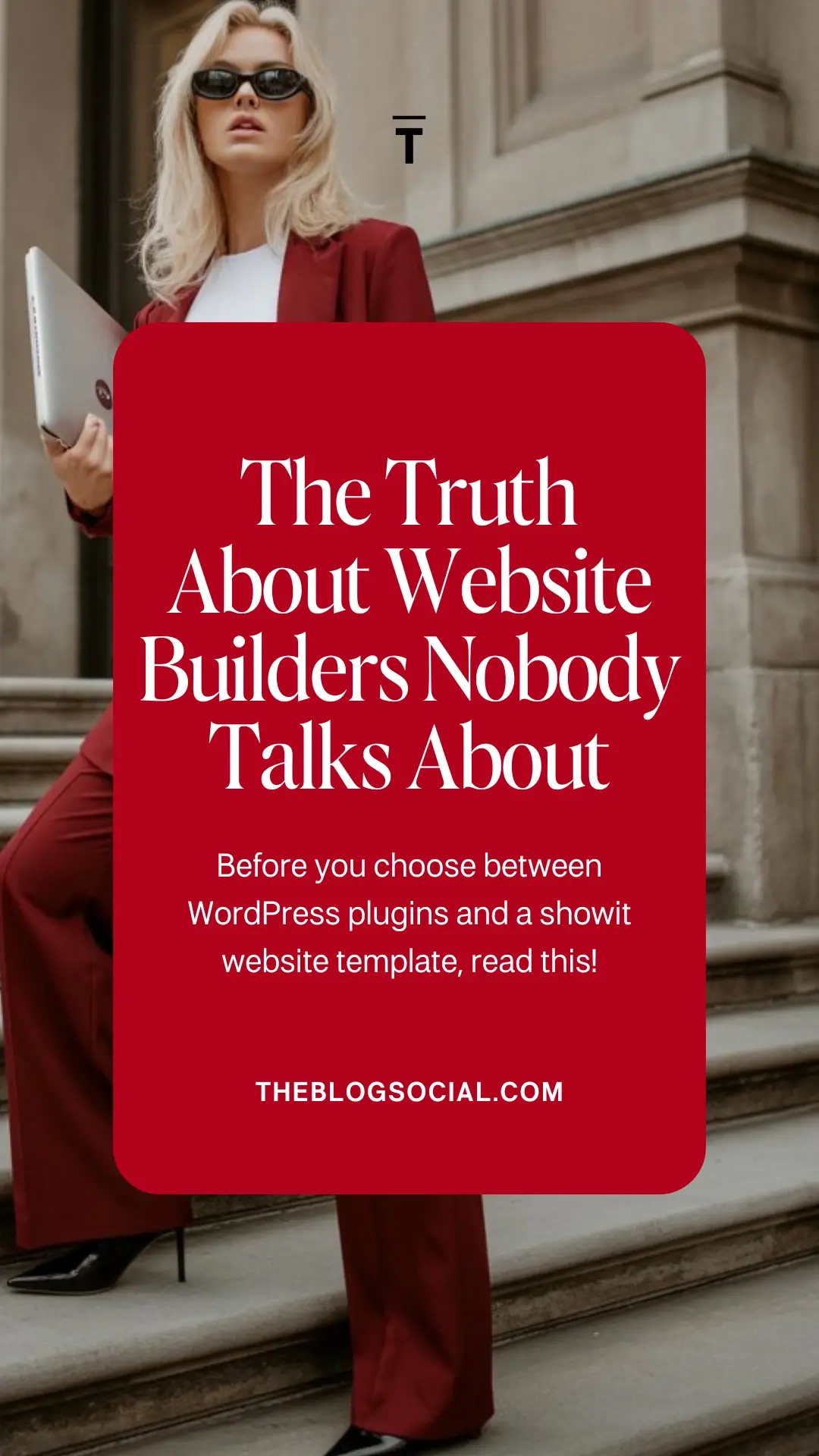


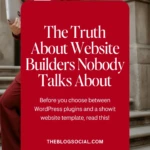





I always learn something new everytime I visit your blog! I’ve never heard of Showit before! I use WordPress only, but love that Showit can actually work together with WordPress since it sounds so much easier on the design end.
Wishing you a wonderful week! 🙂
Make Life Marvelous
Thank you so much! I’m happy to hear you’re discovering new tools here – Showit and WordPress really do make a great team for easy, beautiful design. Wishing you an amazing week too!
I haven’t heard of Showit before! This breakdown was really interesting! I switched from blogger ages ago and that was a learning experience. I like that Showit uses WordPress for post creation. It makes it sound like a switch would be easier without as much learning curve.