Bloggers are always looking for ways to enhance their website, and plugins go a long way to doing just that. WordPress has tons of plugins you can add to your website. And, there are websites dedicated to listing them out. But, let's be real. Who has the time to sift through them? So, here are six, tried-and-tested, plugins every blogger needs to download and update.
Firstly, you might be thinking...

What are plugins?
A plugin is essentially a piece of software containing a group of functions that can be added to a WordPress website. They can extend functionality or add new features to your website. WordPress plugins are written in the PHP programming language and integrate seamlessly with WordPress. These features can be added to a WordPress site without changing the code or site structure.
There are thousands of plugins available for free from the WordPress.org plugin directory. New plugins are constantly being developed and released. Many premium themes and plugins are also available from third-party websites. If you want to add a new feature to your website, chances are there is a plugin for that. Some popular plugins include contact form plugins, social media plugins, and SEO plugins. There are also plugins for specific purposes, like eCommerce or security.
How can I install plugins on my website?
To install a WordPress plugin, you must have a WordPress account. If you don't have one, you can create an account at WordPress.com. Once you have an account, log in and click on the "Plugins" link in the left-hand sidebar. On the Plugins page, click on the "Add New" button. Search for the plugin you want to install, and then click on the "Install Now" button. Once the plugin is installed, you will need to activate it.
6 WordPress plugins every blogger needs
Here are our recommendations on plugins every blogger needs to install on their website.
Pretty links
Pretty links is a plugin that allows you to change the ugly links that WordPress generates by default into pretty links that are more user-friendly and look better on your blog. This plugin is essential for any blogger who wants to have clean, easy-to-read links on their blog.
Kadence Gutenberg blocks
Kadence Gutenberg blocks are a set of plugins that are essential for every blogger. They allow you to easily create custom blocks for your posts and pages and add features like galleries, audio players, and more. Without these plugins, you would be stuck with the default blocks that come with WordPress.
Site Kit by Google
Site Kit by Google is a free and open-source WordPress plugin that helps you understand how your website is performing and where your traffic is coming from. This plugin is a must-have for any WordPress blogger as it provides valuable insights into your website traffic and performance. Site Kit by Google is a free and open-source plugin that is regularly updated with new features and improvements.
Coming Soon Page, Maintenance Mode & Landing Pages by SeedProd
This is a great plugin if you are planning to start a blog or website. It allows you to create a coming soon page, landing page, or maintenance mode page for your site. This plugin is packed with features and is easy to use.
Smush
Smush is one of the best plugins for optimizing images on your website. It compresses images without losing quality, which can help speed up your website.
Shortcoder
Shortcoder is one of the most versatile plugins for WordPress. It allows you to create custom content blocks and insert them into your posts and pages. This is great for creating call-to-actions, adding custom forms, and embedding third-party content.
WordPress can be overwhelming, but these plugins will help you improve your website experience. Tried these WordPress plugins before? Let me know which ones are your favourites in the comments below?



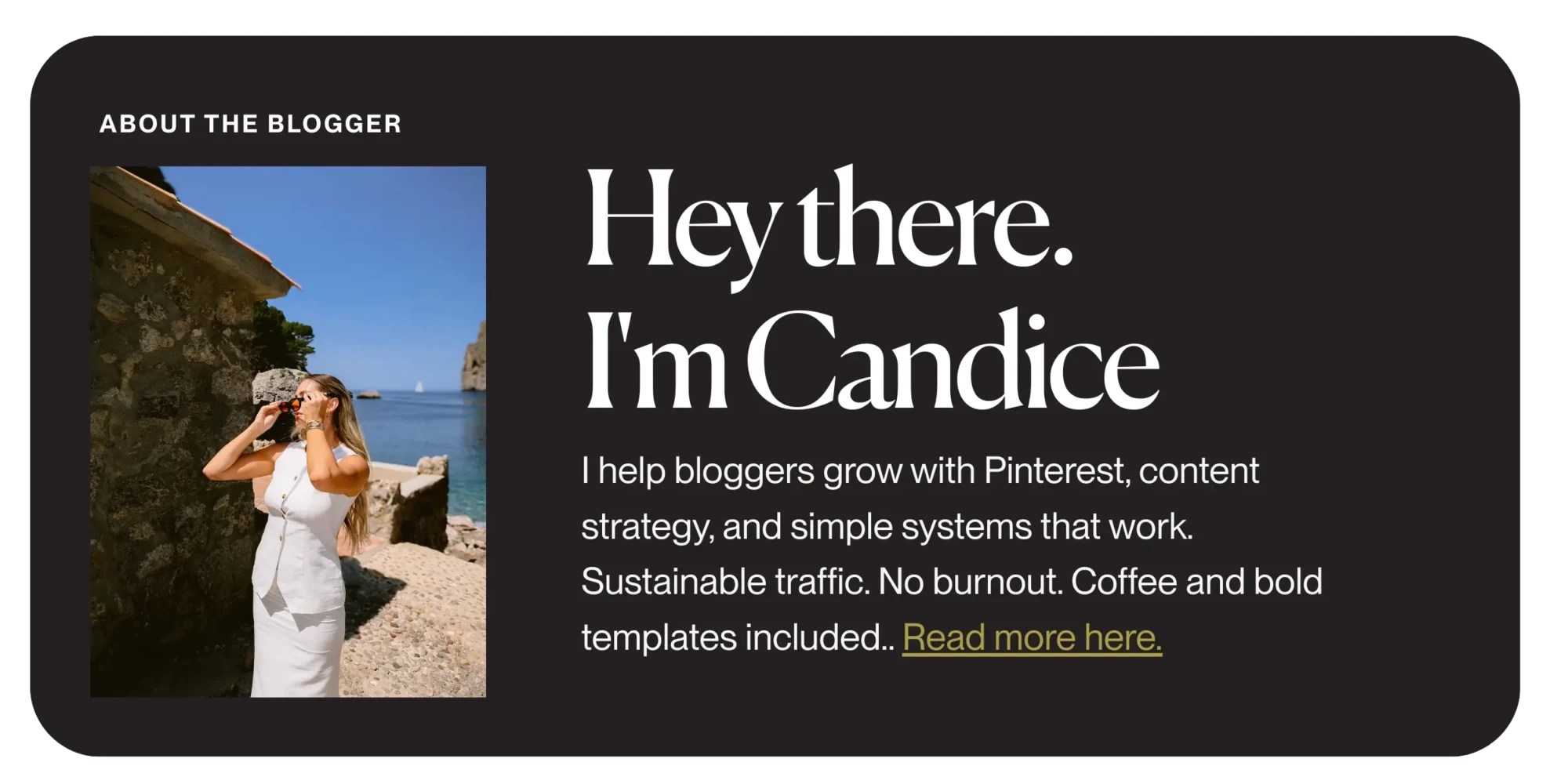



0 Comments