If you’re about to create a website, you might already be familiar with more traditional website building services like WordPress, Wix, Weebly, and Showit. These services offer drag-and-drop page builders and easy-to-use templates that let you create your own websites without coding experience. However, if you’re looking for something different or are just wanting to try something else, you might want to consider Squarespace. Keep scrolling to learn how to use Squarespace templates.

When starting a blog, templates are used to create a foundation for your blog’s design. There’s no shortage of excellent themes and templates to choose from when using Squarespace, so picking the right one for your new website can be a bit of a challenge. There’s actually an entire section of Squarespace templates called “Starter Sites” that are meant to be customized just for you, but they make choosing your templates almost as difficult as you make your final decision. There are well-crafted templates that are effective for non-creatives. This means you can easily have a professional-looking website up in a matter of hours!
What kind of templates are there?
SQUARESPACE OFFERS FOUR DIFFERENT KINDS OF TEMPLATES:
- Sites: The most comprehensive option for building a website.
- Blogs: For people who want to share their thoughts with the world.
- Stores: For people who want to sell their products online.
- Portfolios: For people who want to display their work online.
How much do Squarespace templates cost?
Squarespace offers three kinds of templates — free, paid, and designer — and each has a different price depending on what kind of template you are buying. Free Squarespace templates are free, of course, and are intended to be the starting point for your website. Paid templates start at $250 and are the most common type of template. The high price indicates that these templates are made by professional designers. Designer templates are the most expensive and are made by professional designers. These Squarespace templates are usually the best fit for businesses that have a large budget.
There is no limit to the number of pages your website can have, you can create as many as you need. Squarespace offers a 14-day free trial, so you can experiment with the templates and see which ones you like best. Remember to save your work in progress frequently because the templates are dynamic, and your changes might be overwritten if you don’t.
Which Squarespace templates are best for me?
Squarespace has over 28 templates to choose from. On the left-hand menu, you’ll see the template section with the full collection of templates Squarespace has to offer. The templates are broken up into categories for easier browsing, with new template options added all the time. You can check out a few of the newest templates here.
How do I get started with Squarespace templates?
You can start with any Squarespace template by signing up for a free trial at squarespace.com. The best way to find a template is to visit the website templates.squarespace.com, which has a wide selection of various templates, in various categories like starting a website for your portfolio, for your online store, for your e-commerce business, for your personal portfolio, for a startup, for a digital agency, for a blog, for a gallery, for a travel site, and so many more.
1. Setup Squarespace
To get started you need a Squarespace account, if you’re not sure if Squarespace is for you? Signup for their 14-day trial.
2. Select a template
Browse through the Squarespace template library to choose the one that you like. Do note that Squarespace 7.1 templates give you access to all the same features and functionalities. Think about which template would be less work to set up.
3. Customize your template
Now for the fun part! Customize your Squarespace template to your heart’s content. You can change the style, fonts, colours and so much more…
4. Don’t forget to test
Most importantly, you want to test each button, link and page on your newly designed website to ensure that everything works correctly.
In summary, Squarespace is one of the best website builder options out there. It’s easy to use and the templates are beautiful. It all comes down to how much you are willing to spend since Squarespace does have a monthly fee. But if you are willing to pay for your website, it is well worth the cost. If you are interested in using Squarespace or have any questions or comments, feel free to contact me or leave a comment below.


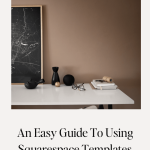



I’ve never used Square Space but I love the look of your blog!
Corinne x
https://skinnedcartree.com