Ever feel like you’re on a content creation hamster wheel? Writing blog posts, designing graphics, crafting social captions—only to watch your reach plateau while your to-do list explodes?
Here’s the thing: You don’t need to create more content. You need to make your existing content work harder.
Last month, I took one 1,500-word blog post about Pinterest marketing and turned it into 12 pieces of content that drove traffic for 3 weeks straight. The secret? A streamlined content repurposing system that uses AI for the heavy lifting and Notion for staying organized.
No more staring at blank screens. No more wondering what to post tomorrow. Just one solid blog post transformed into weeks of strategic content that actually converts.
Ready to steal my exact process? Let’s dive in.
Table of Contents
Why Content Repurposing is Your Secret Weapon
Content repurposing isn’t just smart—it’s essential for sustainable growth. Here’s why this strategy beats starting from scratch every single time:
Your Audience Needs Multiple Touchpoints
According to marketing research, people need to see your message 7+ times before they take action. One blog post reaches a fraction of your audience. But when you repurpose that same valuable content across platforms, you’re meeting people where they already are.
Different Learning Styles, Same Great Information
Some people are visual learners who love infographics. Others prefer quick video explanations. Your blog readers might love in-depth tutorials, while your Instagram followers want bite-sized tips. Content repurposing lets you serve the same valuable information in formats that work for different audience segments.
Algorithm Favor Consistency
Social media algorithms reward accounts that post consistently. Content repurposing gives you a steady stream of valuable posts without the creative burnout. You’re not just posting more—you’re posting strategically.
Maximum ROI on Your Content Investment
Creating one well-researched blog post takes hours. Repurposing that content into multiple formats means you get weeks of material from one time investment. That’s how you build a profitable blog without burning out.
My 3-Step Content Multiplication Framework
Here’s the exact system I use to turn one blog post into 10+ pieces of content:
Step 1: Content Audit & Extraction (15 minutes)
Before I start repurposing, I analyze the blog post for key elements:
- Main topic and 3-5 subtopics
- Actionable tips that work as standalone content
- Statistics, quotes, or surprising facts
- Step-by-step processes that can be simplified
- Common questions the post answers
I create a simple content map in Notion with each element as a potential piece of content.
Step 2: Format Assignment (10 minutes)
Next, I match each content piece to the best format and platform:
- Instagram Carousels: How-to processes, tip lists, before/after comparisons
- Pinterest Pins: Step-by-step guides, tool recommendations, inspirational quotes
- Email Newsletter: Expanded tips, personal stories, behind-the-scenes
- Twitter/X Threads: Quick tips, controversial takes, tool reviews
- YouTube Shorts/Reels: Visual demonstrations, quick tutorials
- LinkedIn Posts: Professional insights, industry observations
Step 3: AI-Powered Creation & Scheduling (30 minutes)
This is where the magic happens. I use AI tools to handle the heavy lifting:
- Content creation: Turn blog sections into social captions
- Visual suggestions: Generate Pinterest pin ideas and Instagram story concepts
- Optimization: Adapt tone for different platforms
- Scheduling: Plan the content calendar in Notion
The entire process takes about an hour, and I get 2-3 weeks of content from one blog post.
The AI Tools That Save Me 15+ Hours Per Week
Here are the specific AI tools in my content repurposing toolkit:
ChatGPT for Content Adaptation
I use specific prompts to transform blog content:
Instagram Carousel Prompt: “Turn this blog section into a 5-slide Instagram carousel. Make slide 1 a hook about [topic], slides 2-4 actionable tips, and slide 5 a clear CTA. Keep it conversational and include emojis.”
Pinterest Description Prompt: “Create a Pinterest description for this blog post about [topic]. Include keywords like [list keywords]. Keep it under 450 characters and end with a CTA to read more.”
Email Newsletter Prompt: “Transform this blog post into a friendly email newsletter section. Add personal touches and include a ‘what I’m loving this week’ section. Keep the tone conversational like talking to a friend.”
Claude for Strategic Planning
Claude excels at content strategy and planning. I use it to:
- Create content calendar themes
- Suggest posting schedules
- Develop content series ideas
- Plan cross-platform promotion strategies
Canva AI for Visual Content
Canva’s AI features help me create graphics quickly:
- Magic Write: Generates social media captions
- Background Remover: Creates clean product shots
- Magic Resize: Adapts graphics for different platforms
- Brand Kit: Keeps all visuals on-brand automatically
How Notion Becomes Your Content Workflow Manager
Notion is my command center for managing the entire content repurposing process. Here’s how I set it up:
My Notion Database Structure
Blog Posts Database (Master Hub)
- Properties for each published blog post
- Publication date, main topic, target keywords
- Status tracking (Published, Repurposing in Progress, Complete)
- Link to original post
Content Ideas Database (Connected)
- Individual entries for each content piece to create
- Select property for platform (Instagram, Pinterest, Email, etc.)
- Date properties for posting schedule
- Relation to parent blog post
Content Calendar Database (Publishing View)
- Calendar view of all scheduled content
- Filter by platform or content type
- Status tracking (Drafted, Designed, Scheduled, Published)
- Performance notes and metrics
Notion Templates That Streamline Everything
Blog Post Repurposing Template: Pre-built page with sections for content audit, platform assignments, and creation checklists.
Content Creation Templates: Individual templates for Instagram carousels, Pinterest pins, email newsletters, and social media posts with your brand voice and format guidelines built in.
Weekly Planning Template: Recurring template for batch planning content repurposing sessions with time blocks for each step.
Database Relations That Connect Everything
The magic happens when you connect your databases. Each piece of repurposed content links back to its original blog post, so you can:
- Track which posts generate the most repurposable content
- See your complete content ecosystem at a glance
- Analyze which repurposed formats drive the most engagement
- Plan future content based on what works
Breaking Down the Complete Content Transformation
Let me show you exactly how I repurposed my recent blog post “5 Pinterest Strategies That Actually Drive Blog Traffic” into 12 pieces of content:
Original Blog Post: 1,500 words, 5 main strategies
Repurposed Content Created:
Instagram Content (4 pieces)
- Carousel: “5 Pinterest Mistakes Killing Your Traffic” (5 slides)
- Reel: Quick tip about Pinterest SEO (30 seconds)
- Story Series: Behind-the-scenes of my Pinterest workflow (5 stories)
- Post: Statistics about Pinterest driving blog traffic
Pinterest Content (3 pieces)
- Pin 1: “Pinterest SEO Guide” (infographic style)
- Pin 2: “Blog Traffic from Pinterest” (text overlay on lifestyle photo)
- Pin 3: “Pinterest Marketing Tips” (carousel pin with multiple tips)
Email Content (2 pieces)
- Newsletter Feature: Highlighted one strategy with personal story
- Follow-up Email: “Did you try the Pinterest tips?” engagement email
Twitter/LinkedIn Content (3 pieces)
- Thread: 7-tweet breakdown of Pinterest strategy
- LinkedIn Post: Professional take on content marketing through Pinterest
- Quote Tweet: Shared industry stat with personal commentary
Content Calendar Timeline
Week 1: Publish blog post, share main Instagram carousel, send newsletter feature
Week 2: Post Pinterest pins (spread throughout week), share Instagram Reel
Week 3: Twitter thread, LinkedIn post, Instagram stories series
Week 4: Follow-up email, final Pinterest pin, quote tweet
One blog post = 4 weeks of consistent, valuable content across all platforms.
Content Creation Templates You Can Steal
Here are my go-to templates for transforming blog content into social media gold:
Instagram Carousel Template
Slide 1 (Hook): “Stop [common mistake] and start [better approach] instead”
Slides 2-4 (Value): “Tip #[number]: [Specific actionable advice]”
Slide 5 (CTA): “Save this for later and follow @theblogsocial for more [niche] tips”
Pinterest Description Template
“[Main benefit or outcome]. This [content type] shows you exactly how to [achieve desired result] using [method/strategy]. Perfect for [target audience]. Click to read the full guide and [additional benefit].”
Example: “Drive more blog traffic from Pinterest. This complete guide shows you exactly how to optimize your pins using SEO strategies that work in 2025. Perfect for bloggers and content creators. Click to read the full guide and get our free Pinterest template pack.”
Email Newsletter Template
Subject Line: “[Timeframe] to [desired outcome]” or “[Number] [thing] that [benefit]”
Opening: Personal story or relatable struggle
Main Content: 1-2 key takeaways from blog post with extra context
CTA: Link to read full post or download related freebie
P.S.: Additional tip or behind-the-scenes insight
Twitter Thread Template
Tweet 1: Hook with promised value “Here’s how to [achieve outcome] in [timeframe]: (thread)”
Tweets 2-6: Individual tips from blog post
Final Tweet: CTA to follow and engage “If this was helpful, follow me @[handle] for more [topic] tips”
FAQ: Your Content Repurposing Questions Answered
How do I avoid sounding repetitive across platforms?
Adapt your tone and format for each platform’s audience. Instagram loves personality and stories. LinkedIn prefers professional insights. Pinterest wants clear, searchable value. The core information stays the same, but the presentation changes.
Should I repurpose every blog post?
Focus on your highest-performing posts first. Look at your analytics to see which posts got the most engagement, shares, or comments. These proven winners are perfect for repurposing because you already know the audience loves the content.
How long should I wait between posting repurposed content?
Space out your repurposed content over 3-4 weeks. This gives your audience time to discover and engage with each piece without feeling overwhelmed. Also, algorithms favor consistent posting over content dumps.
What if my audience notices I’m repurposing content?
That’s actually a good thing! It means your content is memorable and valuable enough that people remember it. Frame it as “different ways to learn the same important concept” rather than trying to hide that you’re repurposing.
Can I repurpose really old blog posts?
Absolutely. Old posts that are still relevant are goldmines for repurposing. Update any outdated information, refresh the examples, and treat it as new content. Your newer followers probably haven’t seen it before.
How do I track which repurposed content performs best?
Use platform analytics to track engagement rates, saves, shares, and clicks. In Trello, add a “Performance Notes” section to each content card. This helps you identify what formats work best for future repurposing.
What’s the biggest mistake people make with content repurposing?
Copying and pasting the exact same content across platforms. Each platform has its own culture, audience, and format preferences. Always adapt your content to fit the platform while maintaining your core message.
Content repurposing isn’t about being lazy—it’s about being strategic. When you have a system that transforms one piece of quality content into weeks of valuable posts, you’re not just saving time. You’re building a sustainable content marketing strategy that drives real results.
Ready to multiply your content’s impact? Start with your best-performing blog post and run it through this framework. Within an hour, you’ll have weeks of content planned out and ready to drive traffic back to your blog.
What’s your biggest content repurposing challenge? Drop a comment below and let’s solve it together.
Want to Streamline Your Content Creation Even More?
Grab my free Blog Post Planner Template (Notion Database) and get the exact system I use to organize my content repurposing workflow. Plan your blog posts, track repurposing ideas, and manage your entire content strategy in one organized workspace. No more scrambling for post ideas—just strategic, planned content that drives real results.
Pin for later …

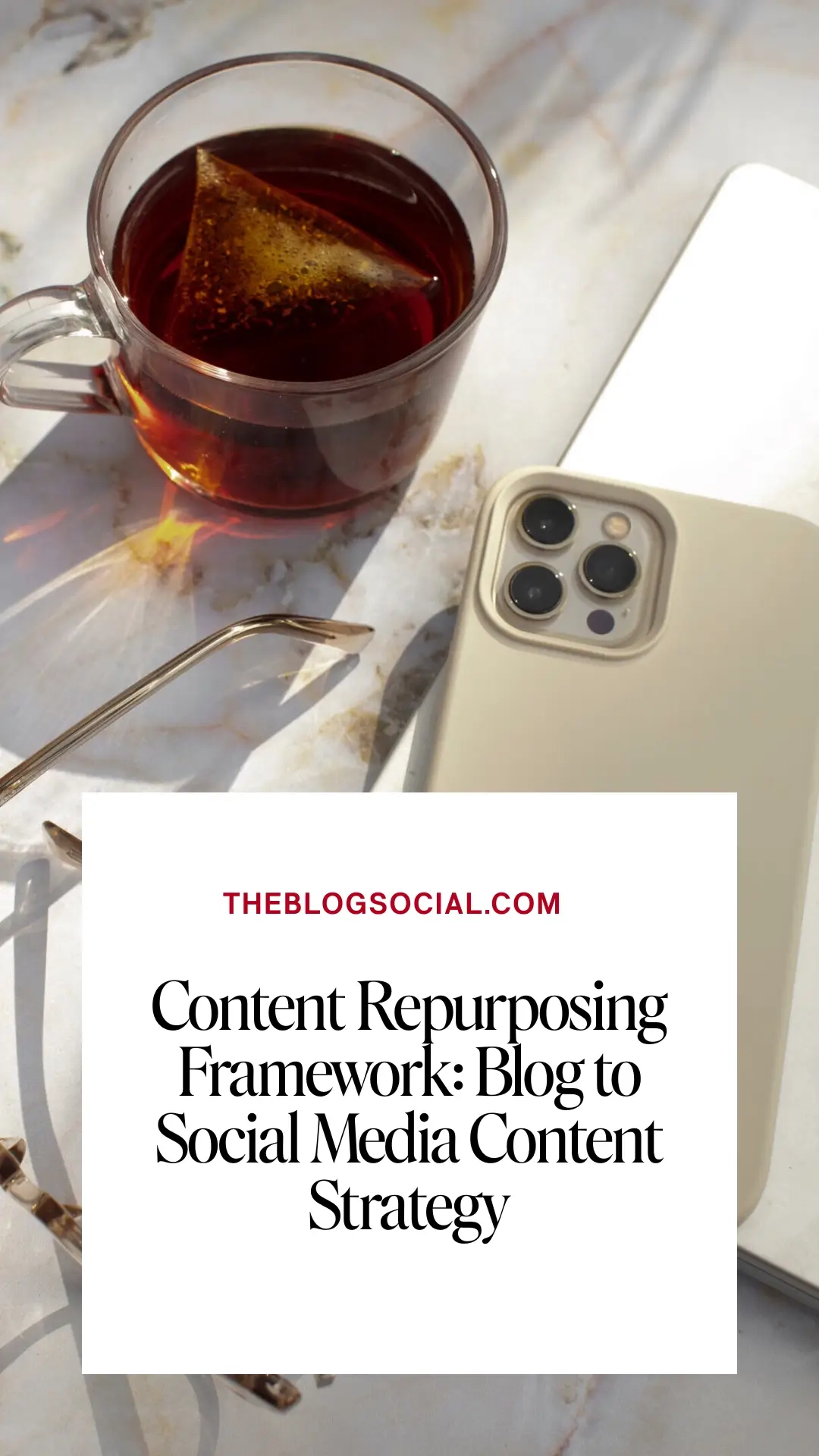


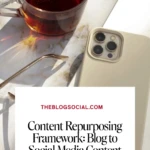



0 Comments