New to Pinterest? Feeling overwhelmed with where to start? This post is An Easy Guide How to Use Pinterest for Bloggers. If you’re not using Pinterest to promote your blog. You're seriously missing out on some serious traffic to your website.

The truth is that once you set everything up, you can let it run on autopilot, but getting started with your account can be confusing. So here is a guide for new bloggers that want to know how to get started with Pinterest.
Table of Contents
What is Pinterest and why do you need it?
Learn how to use Pinterest as a blogger should be at the top of the list for anyone looking to monetize their blog or business.
Unlike many other platforms, Pinterest is a visual search engine, much like Google it relies on keywords to rank your Pins and allow users to find your content.
Switching to a Business Account
Switching to a business account will allow you access to statistics and insights about your account that is important when you're trying to make sense of what content performs best.
It also allows you to also embed rich pins on your website, which makes it easier for users to save your content.
Create and name a board after your blog
Boards helps you easily organize your pins on Pinterest. There are many ways you can optimize your boards to give the Pinterest algorithm more information about your blog board and what it contains.. Make sure you add relevant keywords to the board title and board description to make your board more searchable.
You also want to make sure that the very first board is your blog board, this will then be the very first thing when users land on your Pinterest profile.
Make your blog pinnable
This is super important if you want to ensure that your blog posts are currently setup to allow your readers to pin your content directly to Pinterest.
Here are a few things to check to ensure your blog is optimized for Pinterest.
👉 Add a Pin button to your blog images.
👉 Include Pinterest descriptions in your alt tag
👉 Use the correct image layout (Pinterest image dimensions are 1000 x 1500)
👉 Make use of text overlay
👉 Enable rich pins
👉 Claim your website
Related Content: How To Create Pinterest Save Button On WordPress
Create captivating pins
So we know Pinterest is a visual platform so it makes sense to ensure your pins are visually appealing. Using tools like Canva makes it easy to create stunning pin designs to match your brand in minutes. Pinterest favours ‘fresh pins’ which means creating new pin designs is important. Yes, you can link the same blog links, but ensure you create multiple pins with fresh designs, descriptions and titles. I suggest creating 3 - 5 fresh pin designs for each blog post.
Save time by scheduling pins in advance
We’re all want to save time, right? I suggest taking a few hours a week or even a month to create and schedule your Pinterest pins. Making use of Pinterest Canva Templates makes it so easy to create dozens of pins in no time. If you do have a Canva Pro account Canva also has its native scheduling platform that allows you to schedule your pins straight from their app.
How to get started with Canva Pro
If you’ve been on the fence on whether Canva Pro is an investment worth making. Try out Canva Pro for 30 days completely free! Yes, you can instantly get access to a massive library of stock photos, graphics, and a handy brand kit. Found an element you like? Canva Pro allows you access to all of this for FREE! Leverage the power of Canva for your social media and business today.
Don't have Canva pro? No sweat, there are free tools like Planoly, Later or even the native Pinterest website which allows Business Accounts to schedule Pinterest pins up to 2 weeks in advance.
I hope this easy guide to Pinterest for bloggers helped you set up your Pinterest and blog for success. Have any questions? Leave them in the comments below.


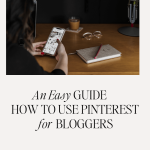



I never understand it when bloggers don’t use Pinterest. It took me a while to get into the swing of using it but now it is one of my biggest traffic sources x
Haha it took my awhile too, but never looked back
Pinterest is such a good tool for traffic!JenniferCurated By Jennifer
I totally agree!
I spend far too much time on Pinterest. I just love it!Danielle | thereluctantblogger.co.uk
Haha, its just such a great platform
I know everyone raves about pinterest and this is a really great guide for how to get setup to use it! I struggle so much with finding time to blog though so finding time for pinterest is always in the “maybe later” basket, haha! I think if I was more serious about my blog rather than just a hobby I’d definitely have to make the time for Pinterest.Hope you have a good weekend ahead of you! Fun one here, a birthday party to go to each day!
You should definitely give Pinterest a go! You can be gaining so much more traffic
I’ve saved this as I really don’t utilise Pinterest at all! xBeautylymin
You should definitely give Pinterest a shot! It’s worth investing your time in.
I really need to spend some time playing on Pinterest – I had no idea you could have a business account!Jasmine xx