Your blog posts are getting crickets. Meanwhile, that one random post you wrote six months ago? It’s quietly pulling in hundreds of pageviews while you’re staring at a blank screen, wondering what to write next.
Here’s the thing: most beginner bloggers treat analytics like that treadmill in their basement—they know it exists, but they’re not actually using it. And then they wonder why their content strategy feels like throwing darts in the dark.
If you’re ready to stop guessing and start knowing what content your audience actually wants, this guide will show you exactly how to use website analytics to plan your blog content for 2026. No fluff, no overwhelm—just a clear blog strategy that actually works.
Table of Contents
Why Analytics Matter for Blogging 101
Analytics aren’t just numbers; they’re your audience telling you exactly what they want to read. When you know which blog posts drive traffic, keep readers engaged, and convert subscribers, you can create more of what works and stop wasting time on what doesn’t.
For beginner bloggers, this is game-changing blogging advice: let the data guide your content calendar template instead of throwing spaghetti at the wall and hoping something sticks.
Step 1: Set Up Google Analytics the Right Way
Before you can use analytics tools to plan blog content, you need to make sure your Google Analytics setup is actually tracking the right things.
What You Need to Track
Page Views by Post: This shows which blog posts get the most traffic. Navigate to Reports > Engagement > Pages and Screens to see your top-performing content.
Traffic Sources: Find out where your readers come from—Pinterest, Google, email, or social media. Go to Reports > Acquisition > Traffic Acquisition to see this data.
Time on Page: High time on page means readers are actually consuming your content, not bouncing immediately. Check this under the same Pages and Screens report.
Conversion Events: Set up events to track email list-building actions like newsletter signups, freebie downloads, or product purchases.
Quick Setup Checklist
- Install Google Analytics 4 (GA4) on your blog
- Set up conversion events for your opt-in forms
- Connect Google Search Console to see what keywords bring in traffic
- Create a custom dashboard for your most important metrics
Once your tracking is dialed in, you’ll have the website analytics foundation you need to make smart content decisions.
Step 2: Identify Your Top-Performing Content
Open Google Analytics and ask yourself: “Which blog posts are already winning?”
How to Find Your Winners
Go to Reports > Engagement > Pages and Screens. Sort by views, then look at:
- Your top 10 posts: These are proven topics your audience cares about
- Posts with high engagement time: Readers are sticking around, which means the content resonates
- Posts with low bounce rates: People are clicking to read more, exploring your blog, or taking action
What These Insights Tell You
If your top posts are all about Pinterest marketing, that’s your audience screaming, “More of this, please!” If beginner-level blogging advice performs better than advanced strategies, you know where to focus your blog editorial calendar.
This is how you stop creating content based on what you think people want and start creating based on what the data proves they want.

Step 3: Use Search Console to Find Content Gaps
Google Search Console is like having a backstage pass to what people are searching for when they find your blog.
How to Spot Opportunities
- Open Google Search Console and go to Performance > Search Results
- Look at the “Queries” tab to see what keywords bring you traffic
- Filter for impressions (how often you show up) vs. clicks (how often people actually click)
The Magic Question
Which keywords are you getting impressions for but NOT clicks? Those are content gaps—topics where you’re almost ranking but need to create better, more targeted content.
For example, if you’re getting impressions for “content batching planner” but not clicks, that’s your cue to create a blog post about batch creating content with a free content calendar template as the opt-in.
Step 4: Reverse-Engineer Your Best Traffic Sources
Where is your traffic actually coming from? If Pinterest is sending 60% of your blog traffic, you need a Pinterest guide baked into your content marketing strategies.
Traffic Source Breakdown
Pinterest Traffic: Create more Pinterest-optimized posts with vertical images, keyword-rich titles, and pins that link to your best content.
Google Traffic: Double down on SEO. Update old posts, add internal links, and target long-tail keywords like “how to plan blog content for beginners.”
Email Traffic: Your email list is engaged. Send your blog roundup emails consistently and highlight posts that support your email list-building goals.
Social Media Traffic: If Instagram or Facebook is sending traffic, repurpose your blog posts into carousels, Reels, or Stories to drive even more clicks.
Step 5: Create a Data-Driven Content Calendar Template
Now that you know what’s working, use the data and insights to build your blog editorial calendar for 2026.
How to Plan Your Content Calendar
Months 1-3: Focus on high-performing topics. If “blogging for beginners” posts crush it, create a 3-part series covering setup, strategy, and growth.
Months 4-6: Fill content gaps. Use your Search Console data to target keywords you’re ranking for but not dominating yet.
Months 7-9: Experiment with new angles. Take your winning topics and approach them from different perspectives or formats.
Months 10-12: Repurpose and update. Refresh your best posts from earlier in the year and promote them again.
Your Content Strategy Secret Weapon: Content Batching Strategy
Batch create content by dedicating specific days to:
- Research Days: Pull analytics, keyword data, and content ideas
- Writing Days: Draft 4-6 blog posts at once
- Editing Days: Polish, add images, and optimize for SEO
- Publishing Days: Schedule posts and create Pinterest pins
This content batching planner approach saves time and keeps your blog consistent without the burnout.
Step 6: Set Up a Monthly Analytics Review
Analytics aren’t a one-and-done thing. Set a recurring monthly date to review your numbers and adjust your content creation and blog strategy.
What to Review Monthly
- Top 5 performing posts
- Traffic source changes
- Conversion rates for email signups
- New keyword opportunities from Search Console
This 30-minute check-in keeps your content calendar aligned with what’s actually working instead of what you hoped would work three months ago.
The Bottom Line
Stop posting and hoping. Start planning with purpose.
When you use website analytics to guide your blog content strategy, you’re not guessing—you’re making informed decisions based on real data. You know what topics to write about, where to promote your content, and how to turn readers into subscribers.
Your blog in 2026? It’s going to be smarter, more strategic, and finally get the traction you’ve been working toward.
Ready to put this into action? Grab my free Content Batching Framework Guide and start planning your blog content the smart way. No more overwhelm, just a clear system that works.
Pin for later

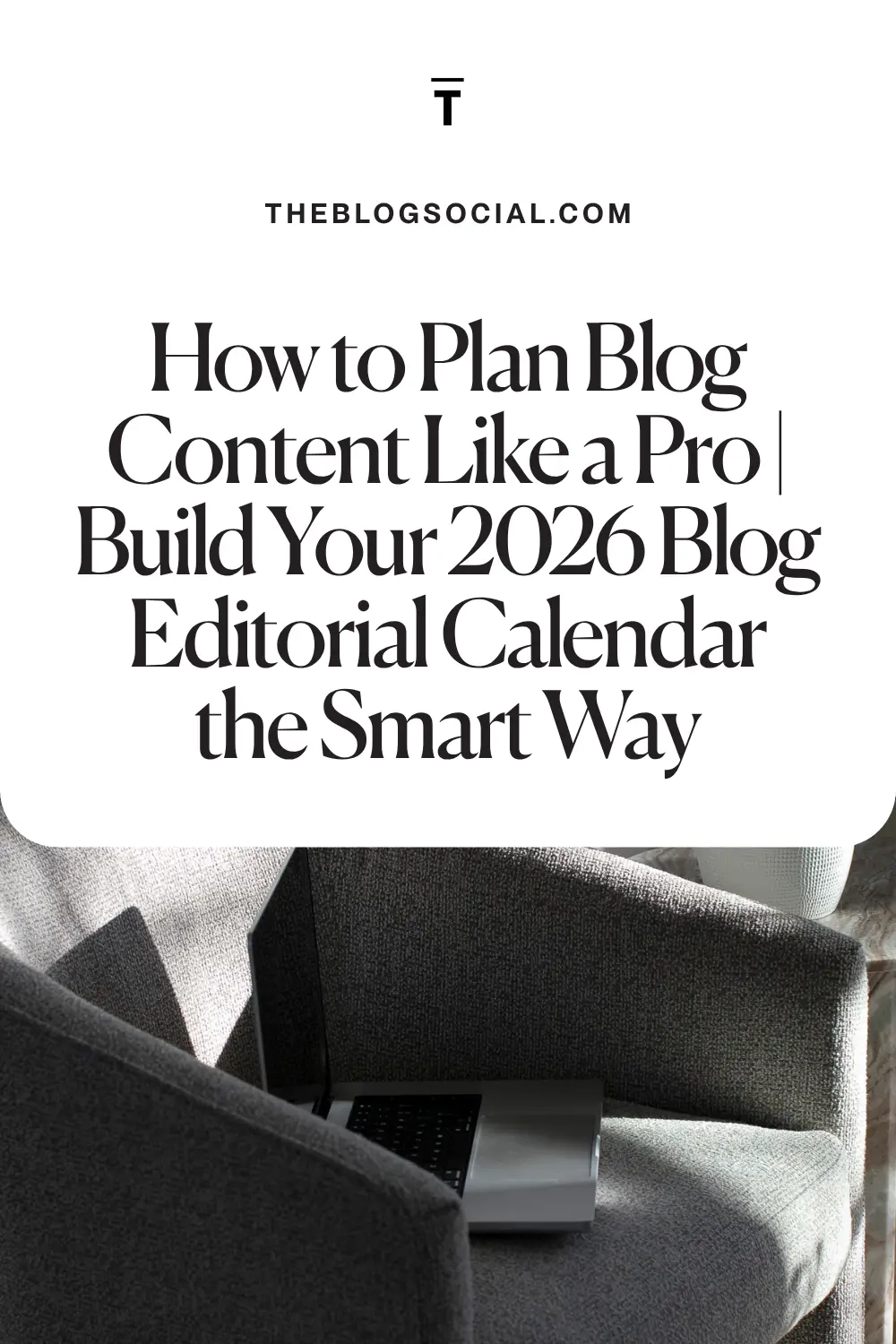






0 Comments