If you’re spending 6+ hours to write a blog post, we need to talk.
I get it, you want every word to be perfect, every sentence to sing, and every paragraph to pack a punch. But here’s the thing: perfectionism is the enemy of productivity, and if you’re stuck in the “write, rewrite, delete, cry, repeat” cycle, you’re never going to build the consistent blogging habit that actually moves the needle in your business.
Real talk? I can write a solid 1,500-word blog post in under 2 hours. And no, I’m not sacrificing quality—I’m just working smarter, not harder.
Today, I’m breaking down my exact 5-step system for writing blog posts fast without losing your voice, your sanity, or your readers’ attention. Ready to turn your blogging from a day-long drama into a streamlined process? Let’s dive in.
Why Most Bloggers Take Forever to Write (And Why Speed Matters)
Before we jump into the how-to, let’s talk about why this matters. The average blogger spends 3-4 hours writing a single post. That’s not sustainable if you want to show up consistently and grow your traffic.
Here’s what usually happens: You sit down to write, stare at a blank page for 30 minutes, write a paragraph, delete it, Google “how to write better introductions,” fall down a rabbit hole of blogging advice, and three hours later, you have 200 words and a headache.
Sound familiar?
The problem isn’t that you’re a slow writer; it’s that you’re trying to write and edit at the same time. You’re overthinking every sentence instead of getting your ideas out first and polishing later.
Speed isn’t about rushing through your content. It’s about having a system for your blog post writing that lets you create valuable, engaging posts without the mental gymnastics.
The 5-Step Fast Blog Writing System
Here’s my 5-step process to write a blog post quickly and help you increase your productivity.
Step 1: Brain Dump Everything (10 Minutes)
Start with a messy, stream-of-consciousness brain dump. Set a timer for 10 minutes and write down everything you know about your topic. Don’t worry about order, grammar, or making sense, just get it all out.
This step is magic because it gets your perfectionist brain out of the way. You’re not “writing a blog post” yet, you’re just dumping ideas and keywords. The pressure is off, and your creativity can flow. If you’re stuck, use AI writing tools like ChatGPT to help you brainstorm content ideas your audience will find useful.
Pro tip: Use voice-to-text if you’re a faster talker than typist. I use this trick all the time, and it’s a game-changer for getting ideas out quickly.
Save this tip for later! Your brain dump of blog post title ideas becomes your content goldmine.
Step 2: Create Your Blog Post Outline (15 Minutes)
Now, take your brain dump and organize it into a logical structure, and create an outline for your blog post ideas. I use this simple template for 90% of my blog posts:
- Hook/Opening (Why should they care?)
- Problem (What pain point are you solving?)
- Solution Overview (Your main promise)
- 3-5 Main Points (Your step-by-step breakdown)
- Actionable Steps (What should they do next?)
- Call-to-Action (How can you help them further?)
This isn’t rocket science, but it works. Having a clear structure means you never have to wonder “what comes next?” while you’re writing.
Try this out today! Use this template for your next post and watch how much faster you write.
Step 3: Write Your Blog Post’s First Draft Fast and Messy (45-60 Minutes)
Here’s where the magic happens. Set a timer for 45-60 minutes and write your first draft without stopping. Don’t edit, don’t second-guess, don’t Google anything — just write.
Follow your outline and expand each section with stories, examples, and tips. If you get stuck on a word or phrase, write [WORD] and keep going. If you need to fact-check something, write [CHECK THIS] and move on.
The goal is to get a complete first draft, not a perfect one. You can’t edit a blank page, but you can absolutely polish a messy draft.
This step alone will cut your writing time in half. Most bloggers spend 80% of their time editing as they go, which kills momentum and creativity.
Step 4: Let It Breathe, Then Edit With Fresh Eyes (30 Minutes)
Here’s the part most fast-writing advice skips: the cooling-off period. Step away from your post for at least an hour (ideally overnight). When you come back, you’ll spot issues and improvements that you were blind to in the writing phase.
Now do your editing pass:
- Fix awkward sentences
- Add transitions between paragraphs
- Fill in your [WORD] and [CHECK THIS] placeholders
- Make sure each section flows logically
- Punch up your intro and conclusion
This focused editing session is way more effective than trying to perfect every sentence as you write it.
Step 5: Polish and Optimize (15 Minutes)
Your final step is the polish pass:
- Add your target keywords naturally throughout
- Write your SEO title and meta description
- Create compelling subheadings
- Add internal links to related posts
- Include a clear call-to-action
Don’t skip this step, it’s what turns a good post into a traffic-driving, engagement-boosting piece of content.
The Secret Sauce: Batch Your Research
Want to write blog content even faster? Batch your research before you start writing. Spend 30 minutes gathering all your sources, examples, and statistics first. Save them in a document with your outline so everything is at your fingertips when you sit down to write.
This eliminates the productivity killer of jumping between writing and researching. You stay in the creative flow instead of constantly switching mental gears.
How to Repurpose Your Fast-Written Posts
Here’s the beautiful thing about writing blog posts quickly—you have more time and energy to promote them. Take that post you just wrote in 2 hours and turn it into:
- 5 Pinterest pins with different angles
- An email newsletter for your list
- 3-4 social media posts
- Instagram story highlights
- A video script for YouTube or Reels
One piece of content becomes 10+ touchpoints with your audience. That’s working smarter, not harder.

Your Next Steps: Put This System Into Action
Ready to test drive this system? Here’s your action plan:
- Pick your next blog post topic (something you know well)
- Block out 2 hours in your calendar
- Follow the 5 steps exactly as outlined above
- Time yourself on each step to see where you can improve
- Celebrate when you finish a complete post in record time
The first time might feel weird; your perfectionist brain will protest. That’s normal. Trust the process and watch how much faster (and more enjoyable) blogging becomes.
Need Help Organizing Your Content Ideas?
Writing faster doesn’t mean writing worse—it means writing smarter.
Comment below with your fave tip, and don’t forget to share this with your blogger bestie who’s stuck in Draftland.
Pin for later …





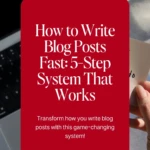




This is fantastic! I love the idea of a brain dump and using voice to text! Great ideas!
Thank you! I’m so happy you like those ideas. Using voice to text really makes the process quicker and more natural. Glad you found it helpful, Laura!
What a wonderful resource this is, Candice! I do many of these, but I never actually thought of doing a brain dump beforehand! Funny enough, I’ve been doing a lot of chatting about brain dumps lately haha, but I never really thought about it for blog posts! Thanks for all of this helpful info!!
Make Life Marvelous
Thank you so much! I’m glad the brain dump idea resonated with you. It really helps clear your mind before writing. Happy to hear you’ve been chatting about it too – that means it’s a great strategy! Thanks for your kind words Ashley!