You know that Pinterest is a powerhouse for driving traffic, but let’s be real—keeping up with daily pinning can feel like a full-time job. One day, you’re feeling on top of your game, scheduling pins like a pro. The next, you realize you haven’t pinned in a week, and your analytics are taking a nosedive. Ouch.
Good news? You don’t have to manually pin every day. With the right Pinterest scheduler, you can stay consistent, grow your audience, and reclaim your time. Here are seven Pinterest schedulers to streamline your strategy—ranked and rated!
Why I Decided to Share these Pinterest-Approved Scheduling Tools?
As a passionate user of Pinterest, I decided to share these Pinterest-approved scheduling tools to help others enhance their Pinterest presence. Managing multiple Pinterest accounts can be overwhelming, but using a Pinterest scheduler allows you to schedule Pinterest posts efficiently. With options to upload your pins and schedule each individual pin, you can effortlessly manage multiple Pinterest accounts in one place. Many of these tools even offer a free trial, letting you explore their scheduling features before committing.
Using a design tool to create pins can elevate your content, and combining it with a social media management tool lets you plan 30 posts per month across your social media accounts. You can select your Pinterest boards and analyze which Pinterest posts are performing best with Pinterest analytics. Since Pinterest integrates well with platforms like Instagram, you can leverage this synergy to maximize engagement.
By utilizing these tools, you can find the best times to post, ensuring your content reaches your audience effectively. For those looking to streamline their social media strategy, using a Pinterest scheduler is an invaluable asset. It’s a simple way to keep your Pinterest account active and engaging without overwhelming yourself. I hope these recommendations make your Pinterest journey as rewarding as mine!
What I Considered with Rating the Pros and Cons of Each Tool
When considering the pros and cons of each tool for scheduling on Pinterest, I wanted to ensure that I could determine the best option for my needs. A tool like Buffer stands out because it offers a 14-day free trial and allows you to schedule your Pinterest posts alongside other platforms like Instagram. The ability to manage multiple boards from one interface is a significant advantage, especially when analyzing how my pins are performing. Additionally, I looked into Pinterest-approved schedulers as they ensure compliance with Pinterest and can be seamlessly integrated with Google Analytics.
Another factor I considered was the long-term value of Pinterest scheduling tools, particularly those that allow a free account option. This is beneficial for beginners, as it provides a chance to explore and use Pinterest scheduling effectively. Some tools, like those that offer an advanced Pinterest feature set, allow for detailed planning and optimization of social media posts. In my analysis, it became clear that selecting the right tool that lets you plan efficiently could make all the difference in maximizing my presence on both Pinterest and Instagram.
8 Pinterest Schedulers to Simplify Your Pinterest Strategy
If you’re looking for a Pinterest scheduling tool to help you streamline your Pinterest marketing workflow. I tested these Pinterest tools so you don’t have to!
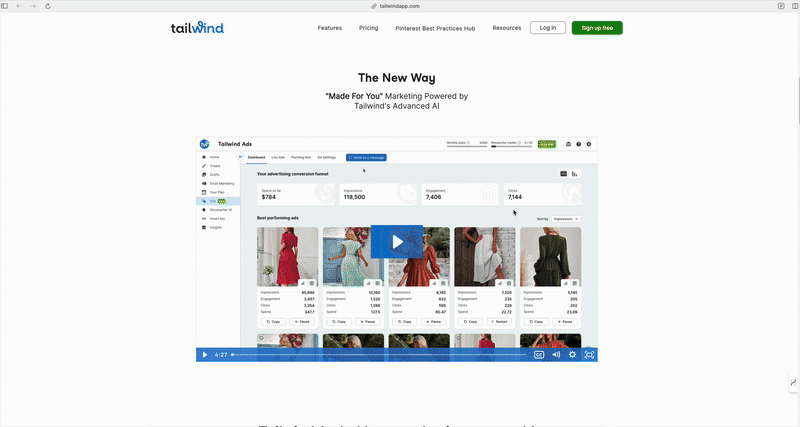
1. Tailwind (⭐️⭐️⭐️⭐️)
If you’ve been in the Pinterest game for a while, you’ve probably heard of Tailwind. It’s the OG Pinterest scheduler and is even an official Pinterest Partner. Tailwind offers SmartSchedule (which picks the best posting times for engagement), Board Lists for batch scheduling, and Communities to boost reach.
Pros:
✔️ Pinterest-approved partner
✔️ SmartSchedule optimizes posting times
✔️ Bulk scheduling saves time
✔️ Communities for extra reach
Cons:
❌ Learning curve for beginners
❌ Paid plans can get pricey
Best for: Bloggers and businesses looking for a robust, data-driven scheduler.
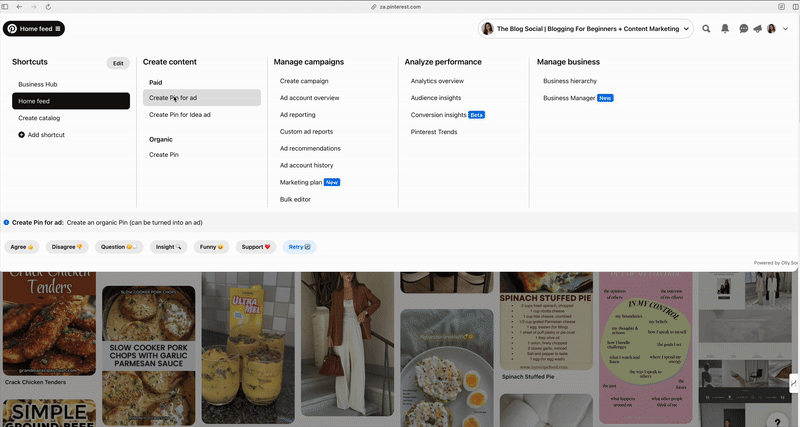
2. Pinterest Native Scheduler (⭐️⭐️⭐️)
Pinterest itself offers a built-in scheduler for Pinterest business accounts, allowing you to schedule up to 100 pins in advance. It’s completely free and ensures your content is distributed evenly across your boards. Do keep in mind that Pinterest limits you to posting only a month in advance.
Pros:
✔️ 100% free
✔️ No third-party tools needed
✔️ Direct integration with Pinterest
Cons:
❌ Limited scheduling (only 100 pins at a time)
❌ No advanced analytics or automation
Best for: Beginners who want a simple, free option without extra tools.
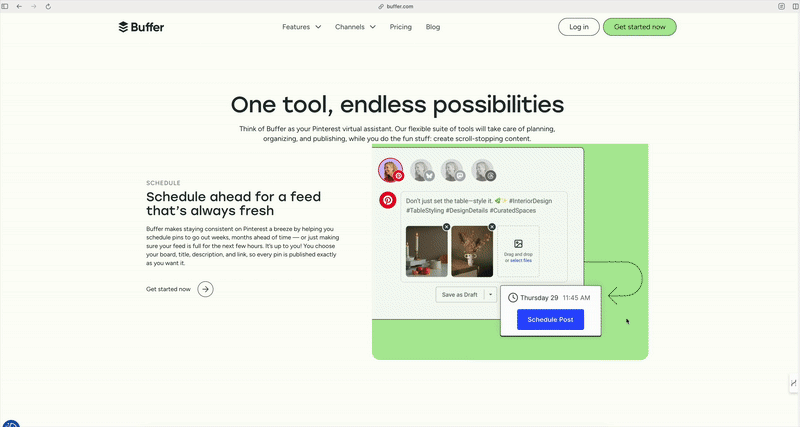
3. Buffer (⭐️⭐️⭐️⭐️)
Buffer is a well-known social media scheduler that also supports Pinterest. It’s a great all-in-one tool if you manage multiple platforms like Instagram, Facebook, and Twitter alongside Pinterest.
Pros:
✔️ Simple, user-friendly interface
✔️ Multi-platform scheduling
✔️ Affordable pricing
Cons:
❌ Lacks Pinterest-specific features like SmartLoop
❌ Limited analytics
Best for: Entrepreneurs and businesses who want an easy, budget-friendly way to schedule Pinterest and other platforms.
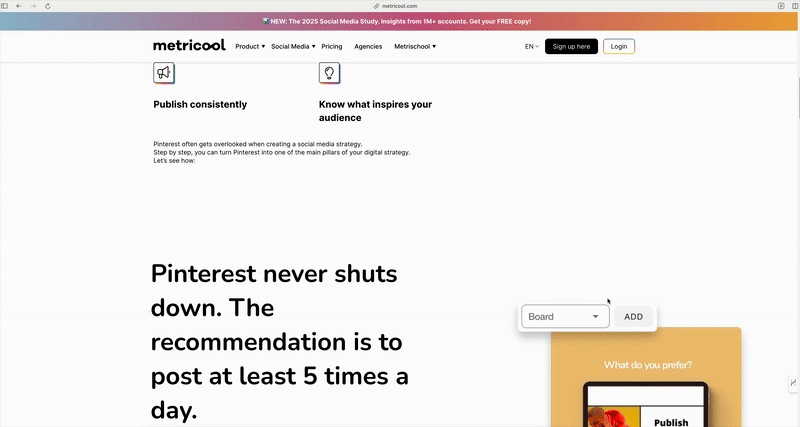
4. Metricool (⭐️⭐️⭐️)
Metricool is gaining traction as a powerful Pinterest scheduler with advanced analytics and is popular amongst social media managers. It allows you to auto-post Pinterest pins, track performance, and even analyze competitors.
Pros:
✔️ Detailed analytics and competitor tracking
✔️ Auto-posting feature
✔️ Supports multiple social media platform
Cons:
❌ More complex for beginners
❌ Pinterest scheduler is outdated and limiting
❌ Limited free plan
Best for: Data-driven marketers who love analytics and insights.
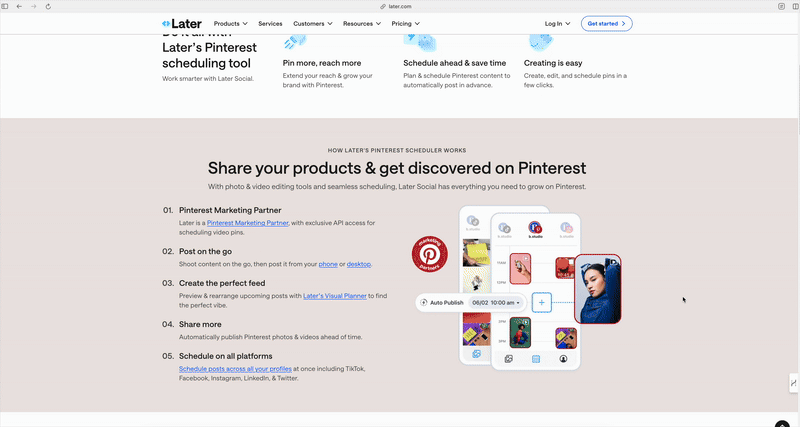
5. Later (⭐️⭐️)
Later is a popular visual scheduler, mainly known for Instagram, but it also supports Pinterest. The drag-and-drop calendar makes it easy to plan out your content visually.
Pros:
✔️ Visual planner for aesthetic content
✔️ Great for Instagram + Pinterest together
Cons:
❌ No advanced Pinterest-specific features
❌ Limited free plan
Best for: Content creators who prefer a visual planning approach.
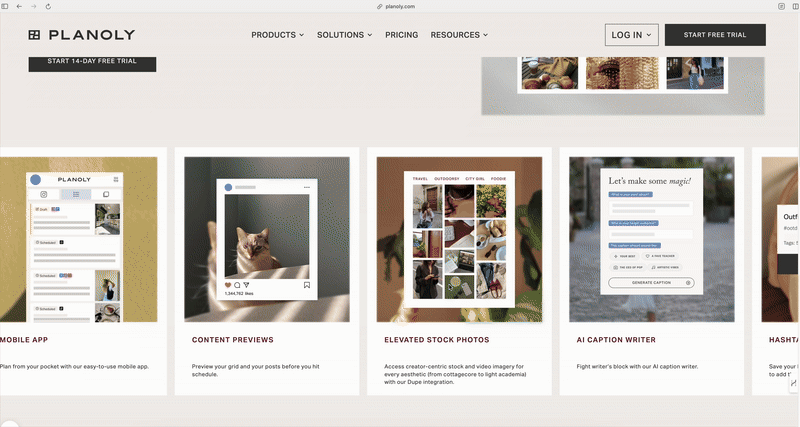
6. Planoly (⭐️⭐️⭐️)
Planoly is another visual-first scheduler designed for Instagram and Pinterest. It allows you to schedule posts, auto-post to automate your pins, and analyze performance all in one place.
Pros:
✔️ Visual grid for easy planning
✔️ Supports auto-posting
✔️ User-friendly interface
Cons:
❌ Less advanced analytics compared to Tailwind or Metricool
❌ Pinterest features not as strong as Instagram tools
Best for: Creatives who want a simple, visually appealing scheduler.
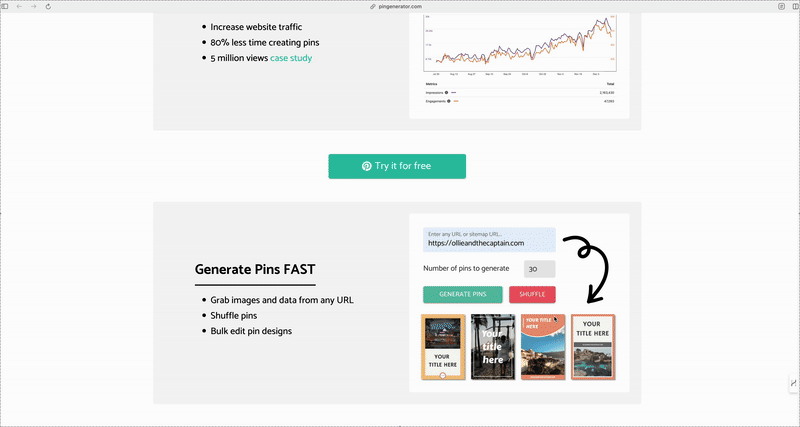
7. Pin Generator (⭐️⭐️⭐️⭐️)
Pin Generator is the new kid on the block and is unique because it not only schedules pins but also creates them automatically using AI. If you struggle with designing pins, this tool is a game-changer in your Pinterest content strategy.
Pros:
✔️ AI-powered pin creation
✔️ Bulk scheduling in seconds
✔️ Saves time on manual design
Cons:
❌ AI-generated pins may need editing for branding
❌ Pricing varies based on features
Best for: Bloggers and businesses who want a quick way to generate and schedule pins without creating them manually.
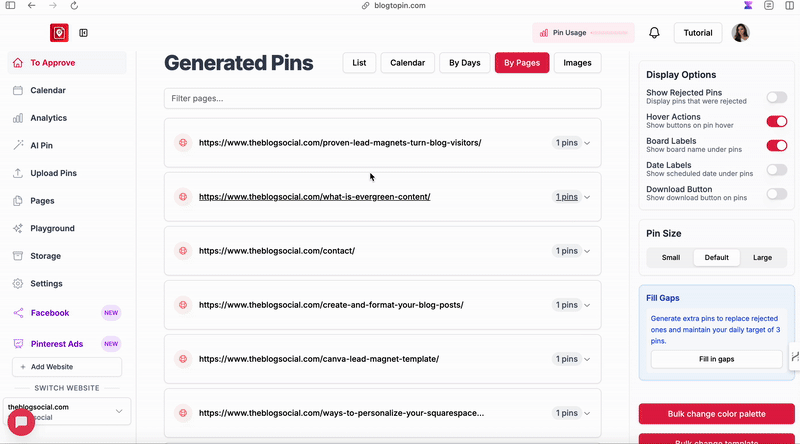
8. BlogToPin Pinterest Automation (⭐️⭐️⭐️⭐️⭐️)
If you’re a blogger or website owner looking for true Pinterest automation (not just scheduling), BlogToPin is a game-changer. Unlike traditional schedulers that require you to create pins manually, BlogToPin automatically generates Pinterest pins for your entire website with AI-powered content creation and smart board matching.
Pros:
✔️ Fully automated pin creation from your website pages
✔️ AI generates unique titles, descriptions, and selects optimal boards
✔️ Bulk scheduling for hundreds of pages in one click
✔️ AI-generated images tailored to your content
✔️ Canva template integration
✔️ Advanced analytics with template and color insights
✔️ Automatic deletion of underperforming pins
Cons:
❌ Takes longer to set up due to advanced automation features
❌ Pricing can be steep for smaller websites
Best for: Bloggers and content creators with established websites who want complete Pinterest automation without manual pin creation. Perfect for those who struggle with design or want to scale their Pinterest presence rapidly.
BlogToPin stands out because it doesn’t just schedule your pins—it creates them automatically from your website content, making it the most comprehensive Pinterest automation tool available. With over 1 million pins uploaded by users, it’s proven to help websites double their Pinterest traffic in just weeks.
Final Thoughts
Pinterest scheduling doesn’t have to be overwhelming! Whether you prefer BlogToPin’s automation, Pinterest’s built-in tool, or Pin Generator’s AI magic, there’s a scheduler that fits your needs. The key is to choose the one that aligns with your workflow and budget.
Which Pinterest-approved scheduler do you use (or want to try)? Drop a comment below and let’s chat! And don’t forget to save this for later!






0 Comments