If you’re looking for some new design features to try out in Canva, you’re in luck! Canva Create 2022 was packed with new features that’ll make your design process easier and more efficient. In this blog post, we’ll give you an overview of some of the new features in Canva Create 2022 and how you can use them.
If you love Canva as much as I do, then you’re going to be excited about all the new features that were released at the Canva Create 2022 event! Never heard of the Canva Create event before? Here’s everything you need to know about Canva’s hottest event of the year.

Table of Contents
- What is Canva Create?
- Top Highlights from Canva Create 2022 Event
- Get Started with Canva Pro Trial
- Canva Docs: Create Stunning Documents
- Canva Websites: Create a Website using the Canva Editor
- Canva Video: Background Remover Tool
- Canva Whiteboards: Infinite Collaborative Space
- Canva Print: Customise Print Products
- Canva Presentation: Cinematic Presentations
What is Canva Create?
Canva Create is an annual Canva global event. The one-day event is free for Canva creators and Canva lovers across the world. Basically, anyone who wants to learn how to design with Canva and the latest features released by the world’s most popular graphic design tool. If you love the Canva design app, then the event is a great way to see what Canva is working on and what you can expect from the popular design tool.
Top Highlights from Canva Create 2022 Event
This year’s event was packed with tons of new features you can expect to be released from Canva this year. If you missed the event then you’re in luck. Keep scrolling to find the latest new feature releases you’ll find in your Canva account soon if you don’t have access already!
Related Post: Helpful Canva Features You Need To Know About
Get Started with Canva Pro Trial
Although the Canva free plan is feature-rich… With a Canva Pro trial, you can explore all of Canva’s features and decide whether you’re ready to upgrade to Canva Pro. With Canva Pro, you can export your designs in high resolution, use brand kits to keep your branding consistent, and access exclusive fonts and templates. Try out a free Canva Pro trial today to see all of the pro features for yourself!
Canva Docs: Create Stunning Documents
Canva Docs is a new way to create stunning documents. Say goodbye to lacklustre, boring documents. It’s easier than ever to make beautiful documents with Canva Docs. Currently, in Beta, Canva Docs is a powerful new Canva feature. Don’t have a Canva account? Sign up to get access to Canva Docs today!
Canva Websites: Create a Website using the Canva Editor
One of the most exciting new features from Canva is the announcement of Canva websites! Canva websites are responsive, one-page websites that you’ll be able to access and edit using the Canva Editor. Canva offers a variety of templates to choose from, so you can create a website that looks exactly the way you want it to. Plus, with Canva’s easy-to-use tools, you can update your website anytime, anywhere. Canva also allows you to link your custom domain to their platform.
Canva Video: Background Remover Tool
Canva Background Remover Tool is the perfect way to erase your video background effortlessly. With this tool, you can easily remove any unwanted elements from your video so you can focus on the elements you want to use. Simply drag and drop your video on the canvas and use the Effects tool. This feature is exclusively available to Canva Pro users.
Canva Whiteboards: Infinite Collaborative Space
Canva whiteboards are a great tool for teams who want to create infinite collaborative space. With Canva whiteboards, you can add as many graphic elements as you want to create a truly unique and custom experience for your team.
Canva Print: Customise Print Products
Canva print is a great way to customize products for print. You can design anything you want and have it delivered straight to your doorstep. Whether you’re wanting to create a branded mug or t-shirt, this can all be designed within the easy drag-and-drop Canva design tool.
Canva Presentation: Cinematic Presentations
Create stunning presentations with Canva! Browse through the Canva templates library or start a presentation design from scratch. You can easily create professional-looking presentations for upcoming workshops or educational videos. As with all Canva templates, these are customizable templates and can be swapped out with your own images, fonts, and brand colours. Canva has also added some cool animations to level up your presentations and add some personality to them.
Well, there you have it, folks! Canva’s latest new features are sure to help you create even more amazing visuals in 2022 and beyond! Be sure to try them out and let us know what you think. We can’t wait to see what you create!



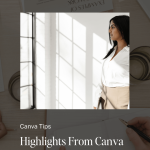



Canva is amazing! But i hope that they will add more feature for their Video editor. It great as it is but Sometimes i feel i want to Do more. But hooe its coming as video is such a huge thing!
I totally agree! There’s so much they can still do to improve their video editor.