Let’s talk about something that’s probably stressing you out right now: keeping track of all your blogging tasks without losing your mind. You know the feeling—sticky notes everywhere, random ideas jotted in your phone, and that nagging feeling you’re forgetting something important (spoiler: you probably are).
Here’s the thing: you don’t need another fancy, expensive tool to get your blogging life together. What you need is Trello—and trust me, this isn’t just another “organize your life” recommendation. I’m talking about a game-changing system that’ll transform your blog from a chaotic mess to a well-oiled machine.
Trello is like having a visual brain dump that actually makes sense. Think of it as your digital command center where every blog idea, deadline, and task has its place. And the best part? It’s free, simple, and doesn’t require a PhD in project management to figure out.
Ready to turn your blog planning from overwhelming to organized? Let’s dive into nine ways Trello can revolutionize your blogging workflow.
What is Trello?
Trello is a web-based project management tool that helps users organize tasks and projects through a visual interface. It uses boards, lists, and cards to facilitate collaboration and streamline workflows. Ideal for individuals and teams, Trello allows users to track progress, assign tasks, set deadlines, and share information in real-time, making it an excellent choice for bloggers looking to manage their editorial calendars, content ideas, and other blogging-related tasks effectively.
Why Trello is a Good Choice for Bloggers
Trello stands out as an excellent tool for bloggers looking to streamline their blogging process. By using Trello, you can create a Trello board that serves as your editorial calendar, allowing you to plan your blog content effectively. With its visual way of organizing tasks, Trello helps you stay organized and feel more in control of your blogging workflow.
Bloggers can use Trello to manage their blog by creating a content calendar in Trello that includes due dates for each blog post. You can easily assign tasks, move the card through different stages of completion, and keep track of published posts. The drag and drop feature allows you to adjust your editorial calendar effortlessly, making it simple to brainstorm new blog post ideas and batch your content creation process.
Trello power-ups enhance your experience, enabling you to integrate tools like Google Drive and Google Docs for seamless attachment of documents and images. This integration supports your content marketing efforts and helps you maintain a to-do list for your blogging tasks. Additionally, with Trello templates, you can quickly set up a system that works for you, whether you’re planning a new blog post or organizing content ideas for future publications.
Furthermore, Trello’s calendar view provides a high-level overview of your content schedule, ensuring you can plan your blog content in advance and stay on top of your posting schedule. Whether you’re a content creator looking to enhance your workflow or a seasoned blogger aiming to optimize your processes, Trello sets you up for success in managing your online business and enhancing your blogging strategy.
Trello is a powerful project management tool that can greatly enhance a blogger’s workflow. By leveraging its versatile features, bloggers can organize their ideas, streamline their content creation process, and collaborate effectively with others.
9 Ways to Use Trello as a Blogger
When it comes to organizing my blog content, Trello is the one tool I always come back to. The visual, drag-and-drop kanban layout makes it incredibly easy to batch content, map out ideas, and actually see your blog strategy take shape.
Sure, tools like Notion might get more buzz—but when you’re juggling blog posts, social content, email newsletters, and all the behind-the-scenes tasks, Trello wins for its simplicity and speed. No overwhelm, no overthinking—just a clean system that helps you stay consistent.
If you’re ready to make your content workflow feel more like a business and less like a brain dump, here are 9 smart ways to use Trello as a blogger.
1. Master Your Editorial Calendar (No More “What Should I Post?” Moments)
Your editorial calendar is your blogging lifeline, and Trello makes it visual and manageable to plan your blog content in one place. Create a board called “Editorial Calendar” with lists for each month or quarter. Each card represents a blog post with due dates, keywords, and content status.
Set up lists like “Ideas,” “In Progress,” “Ready to Publish,” and “Published.” This system gives you a bird’s-eye view of your content pipeline and eliminates those panic moments when you realize you have nothing scheduled.
Pro tip: Use color-coded labels for different content types (tutorials, personal posts, reviews) so you can spot content gaps at a glance.
2. Never Lose a Content Idea Again
Ideas strike at the weirdest times—in the shower, during your commute, or at 2 AM when you should be sleeping. Create a “Content Ideas” board where every spark of inspiration gets its own Trello card.
Add details like target keywords, potential headlines, and research notes. When you’re stuck for content, you’ll have a content bank of post ideas waiting for you instead of staring at a blank screen wondering what to write.
3. Streamline Your Content Creation & Blogging Workflow
Break down your blog post creation into manageable steps with a “Content Creation Workflow” board. Your content calendar in Trello should have lists like “Research,” “Outline,” “First Draft,” “Editing,” and “Publishing” to help you stay organized.
Each blog post card moves through these stages, and you can add checklists for tasks like “Find images,” “Write meta description,” and “Schedule social media posts.” This system ensures nothing falls through the cracks and keeps you moving forward.
4. Plan Your Social Media Content Like a Pro: Creating a Content Calendar
Social media planning doesn’t have to be a daily scramble. Create a “Social Media Calendar” board with lists for each platform and week. Plan your posts in advance, including captions, hashtags, and posting times.
Use Trello’s calendar view to see your entire social media strategy at a glance. This approach helps you maintain consistency in your blogging workflow and ensures you’re not scrambling for content at the last minute.
5. Track Your Blog’s Performance and Growth
Create a “Blog Analytics” board to track important metrics and goals. Set up cards for monthly traffic goals, popular posts, and areas for improvement. This visual approach makes it easier to spot trends and celebrate wins.
Include cards for tracking email subscribers, social media growth, and revenue if you’re monetizing your blog. Having everything in one place helps you make data-driven decisions about your content strategy.
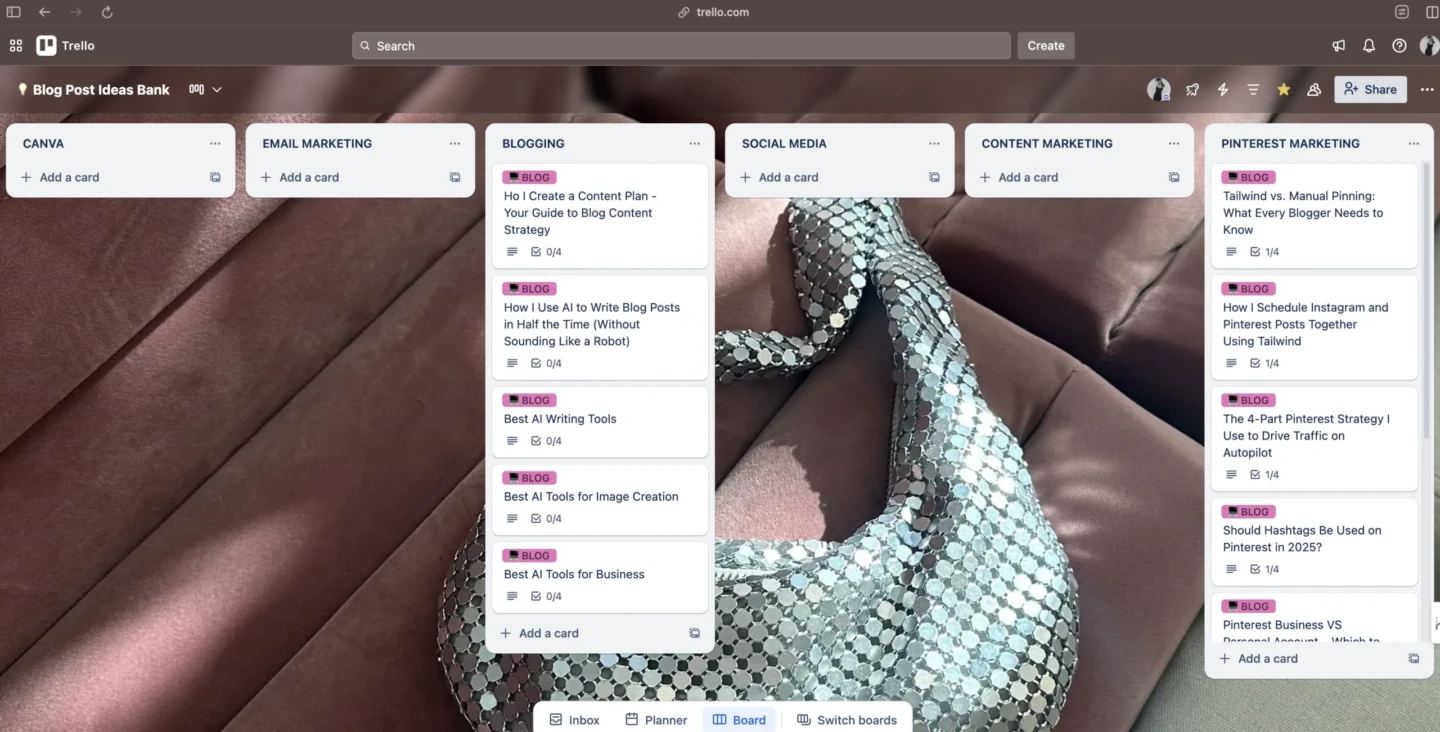
6. Organize Your Blog Resources and Tools
Stop wasting time hunting for that perfect stock photo site or the tutorial you bookmarked six months ago. Create a “Resources” board with lists for stock photos, tutorials, tools, and inspiration.
Each card can include links, notes, and tags for easy searching. This digital filing system saves hours of searching and keeps your go-to resources organized and accessible.
7. Manage Collaborations and Guest Posts
If you work with other bloggers or accept guest posts, Trello keeps everything organized. Create a “Collaborations” board with lists for “Pitches,” “In Progress,” “Review,” and “Published.”
Track guest post guidelines, deadlines, and contact information. This system helps you maintain professional relationships and ensures nothing gets forgotten in your email inbox.
8. Plan and Track Your Blog Monetization
Turn your blog into a business with a “Monetization” board. Track affiliate partnerships, sponsored post opportunities, and your own product launches. Create lists for different revenue streams and monitor your progress.
This approach helps you see your blog as a business and make strategic decisions about growth opportunities. Plus, it’s satisfying to move cards from “Prospect” to “Closed Deal.”
9. Batch Your Blogging Tasks for Maximum Efficiency
Batching similar tasks saves time and mental energy. Create a “Batch Planning” board with lists for different types of work: “Writing Days,” “Image Creation,” “Social Media Planning,” and “Admin Tasks.”
Schedule specific days for each type of work and use Trello to track your progress. This system helps you work more efficiently and reduces the constant task-switching that kills productivity.
Ready to Transform Your Blog Organization?
Trello isn’t just another tool—it’s your ticket to blogging without the overwhelm. These nine strategies will help you organize your blog, plan your content, and manage your time like the boss blogger you are.
The best part? You can start implementing these systems today, for free. Pick one area that’s causing you the most stress and set up your first Trello board. Once you see how much easier your blogging life becomes, you’ll wonder how you ever managed without it.
Trello is just the beginning… want to see the rest of the tools I use to keep my blog biz running like a machine?
Grab my FREE AI Toolkit for Bloggers—a curated guide packed with the exact AI tools I use to plan, write, and organize content faster than ever. Whether you’re batching blog posts or streamlining your systems, these tools will help you stay ahead without the burnout.
Which Trello system will you try first? Comment below and let me know which area of your blog needs the most organizational help!
Pin for later …
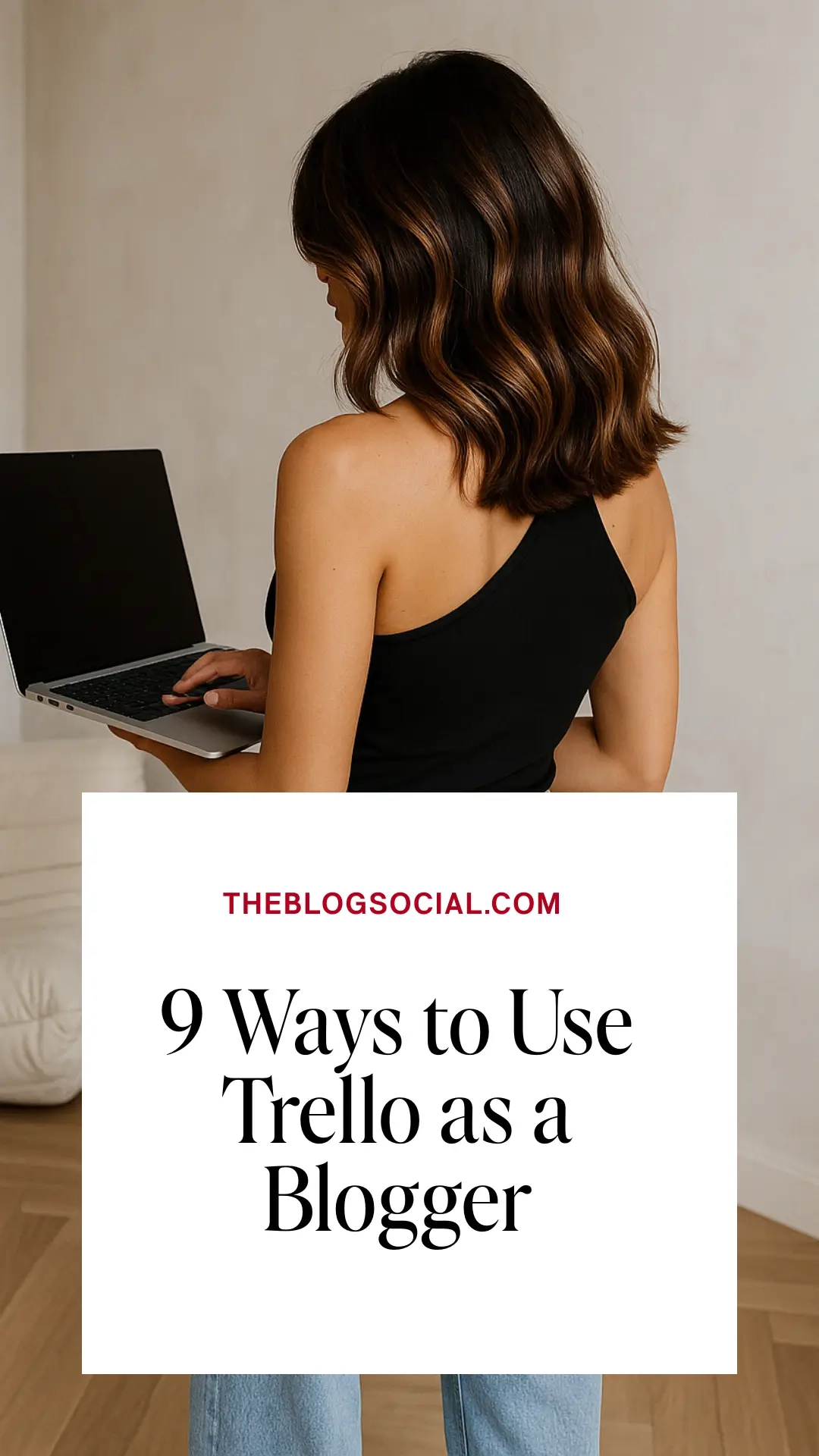



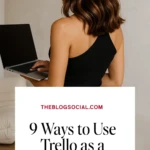



0 Comments