You know that feeling when you open your laptop to create content and suddenly three hours have disappeared into the void—yet somehow you still haven’t published anything?
Yeah. I’ve been there too.
Here’s the thing: content creation doesn’t have to feel like you’re climbing Everest in flip-flops. The difference between “I’m drowning in content” and “I actually enjoy this” isn’t talent or time—it’s systems.
After years of building my blog and helping other creators do the same, I’ve learned that the bloggers who consistently create great content aren’t working harder. They’re working smarter with three core systems that make content creation feel less like endless chaos and more like a well-oiled machine.
Let me show you exactly what those systems are—and the specific tools that make them work.
Table of Contents
- Why Most Content Creators Feel Overwhelmed (And What Actually Fixes It)
- System #1: Your Content Planning Hub (Where Strategy Meets Sanity)
- System #2: Your Design and Creation Workflow (Stop Designing From Scratch)
- System #3: Your Automation Setup (Work Smarter, Not Harder)
- Putting It All Together: Your Content Creation Workflow
- The Tools That Make the Magic Happen
- Why These Systems Work (And How to Start Using Them)
- Your Blog Doesn’t Have to Feel Like a Second Job
Why Most Content Creators Feel Overwhelmed (And What Actually Fixes It)
Before we dive into the systems, let’s talk about why content creation feels so overwhelming in the first place.
Most people approach content creation like they’re starting from scratch every single time. They wake up, stare at a blank screen, panic about what to post, scramble to design something in Canva, then collapse in exhaustion before they’ve even hit publish.
Sound familiar?
The problem isn’t you. It’s that you’re missing the infrastructure that makes successful content creation actually sustainable.
Think of it like this: you wouldn’t try to cook dinner every night without a kitchen, right? You need the right space, the right tools, and a system that makes it repeatable. Content creation is exactly the same.
When you have solid systems for planning, creating, and automating your content workflow, everything changes. Suddenly, you’re not reinventing the wheel every time you need to write a blog post or design a Pinterest pin. You’ve got a content strategy guide that actually works—and more importantly, one you can stick to without burning out.
System #1: Your Content Planning Hub (Where Strategy Meets Sanity)
Every piece of successful content starts with a plan. Not a “vibe check” or a “let’s see what happens” approach—an actual content calendar that tells you what you’re creating, when you’re creating it, and why it matters.
This is where Notion becomes your best friend.
I use Notion as my command center for all non-social content planning. This includes my blog strategy, newsletter ideas, engaging content themes and content formats, and anything that needs more thought than a quick Instagram caption.
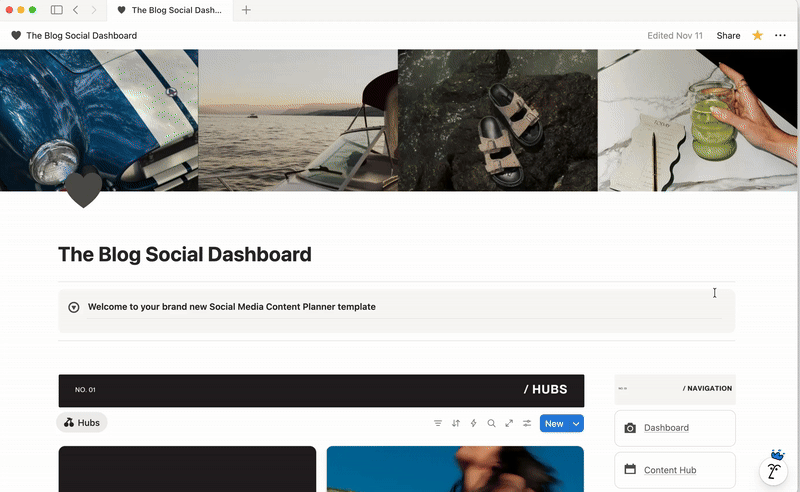
Here’s how I structure my Notion setup:
Blog Content Database: Every blog post lives here with status tags (idea, outlined, drafted, published), target keywords, and links to related content. This way, I never lose track of what’s in progress or what’s ready to schedule.
Newsletter Planning: I map out my weekly newsletters in advance so I’m never scrambling on Tuesday morning, wondering what to send. Each entry includes the topic, key points, and any CTAs I want to include.
Content Themes: I organize content by pillars (Pinterest marketing, email marketing, blogging tips, social media content marketing, and content strategy) so everything I create ties back to what my audience actually needs.
Why this matters: When you have a centralized content planning system, you stop wasting mental energy trying to remember what you were supposed to write about. You can see your entire content strategy at a glance, which means you can batch similar tasks, spot gaps in your content calendar, and actually stay consistent without the stress.
Pro tip: Set up a weekly planning ritual where you review your content calendar and assign yourself specific tasks. I do this every Sunday night, and it’s the reason I don’t wake up Monday morning in a panic.
System #2: Your Design and Creation Workflow (Stop Designing From Scratch)
Once you know what you’re creating, the next content system is all about how you create it efficiently.
This is where most bloggers get stuck. They spend hours trying to design the perfect Pinterest pin or Instagram carousel—only to realize they’ve burned all their creative energy on one piece of content.
The fix? Build a content creation workflow that’s repeatable, on-brand, and doesn’t require starting from zero every single time.
Here are the Content Creation Tools I Rely on:
Canva is my go-to for designing everything. And I mean everything—blog graphics, Pinterest pins, Instagram carousels, email headers, lead magnets. But here’s the key: I don’t design from scratch. I create templates once, then reuse them forever. This is one of those editing for Instagram and blogging tips that saves you hours every week.
Rella handles all my social content planning and scheduling. Instead of manually posting to Instagram every day (which is honestly exhausting), I batch my content in Rella and schedule it in advance. This tool is a lifesaver for anyone juggling multiple platforms and trying to maintain a consistent presence without living on their phone.
ChatGPT and Claude.ai are my secret weapons for content structure, brainstorming ideas, and improving my marketing copywriting. If I’m stuck on how to outline a blog post or need fresh angles for a topic, I’ll ask one of these AI tools to help me break through the block. They’re also incredible for refining your writing blog posts so they’re clearer and more engaging.
Visual assets are essential for making your content look polished without spending a fortune on photography. I pull from Haute Stock, The Gritty Dose, Vault Socials, My Content Collective, and Elevaè Visuals to keep my visuals fresh and on-brand. These stock photo libraries are designed specifically for bloggers and content creators, so they actually look like real life—not cheesy corporate stock photos.
How this System Works in Practice:
When I’m ready to create content, I open Canva and grab one of my pre-made templates. I swap in new text, maybe tweak the colors if I’m feeling fancy, and I’m done in minutes instead of hours. Then I drop the finished design into Rella, schedule it, and move on with my life.
This approach is how you create great content consistently—not because you’re superhuman, but because you’ve built a system that removes the friction.
System #3: Your Automation Setup (Work Smarter, Not Harder)
The final system is all about automation—specifically, automating the repetitive tasks that eat up your time but don’t actually require your creative brain.
For me, the biggest game-changer has been automating my Pinterest strategy.
Pinterest is one of the best apps for content creation when it comes to driving blog traffic. But let’s be honest: manually creating pins, writing descriptions, and scheduling them is tedious. It’s the kind of task that feels productive but actually just drains your energy.
That’s why I use BlogtoPin to put my entire Pinterest content creation on autopilot.
Here’s How BlogtoPin Fits into My Content Strategy:
Bulk design with my own templates: I import my on-brand Canva templates directly into BlogtoPin, so every pin I create looks cohesive and professional without starting from scratch.
Automated pin copy: The tool generates Pinterest descriptions based on my blog post content. All I have to do is tweak it to match my voice, and it’s ready to go. No more staring at a blank box, wondering how to write yet another pin description.
Seamless scheduling: I import new blog links, approve the done-for-you pins, and let BlogtoPin handle the rest. This means I’m consistently pinning fresh content without manually scheduling every single pin.
Why this matters: When you automate the repetitive parts of your content workflow, you free up time and energy for the creative work that actually moves your business forward. Instead of spending hours on Pinterest every week, I spend maybe 30 minutes reviewing and approving content—and my blog traffic still grows.
Automation isn’t about being lazy. It’s about being strategic. It’s about recognizing which tasks genuinely need your creative input and which ones can be systemized so you can focus on what really matters.
Putting It All Together: Your Content Creation Workflow
So here’s what my complete content creation workflow looks like from start to finish:
Step 1: Plan in Notion. I decide what blog posts, newsletters, and social media content I’m creating for the week. Everything ties back to my content pillars, so I’m always serving my audience’s needs.
Step 2: Create in Canva. I use my pre-made templates to design blog graphics, Pinterest pins, and Instagram carousels. If I need help with structure or copy, I’ll loop in ChatGPT or Claude.ai to speed up the process.
Step 3: Schedule in Rella. All my social content gets batched and scheduled in advance, so I’m not scrambling to post every day.
Step 4: Automate with BlogtoPin. My Pinterest content is designed, written, and scheduled automatically using my imported Canva templates and blog links.
This system means I can create a week’s worth of content in just a few focused hours—instead of feeling like I’m constantly behind and never catching up.
The Tools That Make the Magic Happen
Let’s recap the digital marketing tools and blogging tools that power this entire system:
- Notion: Content calendar and planning hub for blog posts and newsletters
- Rella: Social content planner and scheduling tool
- Canva: Graphic design tool for creating all visual content
- ChatGPT and Claude.ai: AI assistants for brainstorming, structure, and copywriting
- Haute Stock, The Gritty Dose, Vault Socials, My Content Collective, Elevaè Visuals: Stock photo libraries for high-quality visual assets
- BlogtoPin: Pinterest automation tool for bulk pin design, copywriting, and scheduling
These apps for content creators aren’t just random recommendations; they’re the exact tools I use every single day to run my blog and grow my audience without burning out.
Why These Systems Work (And How to Start Using Them)
The beauty of these three systems is that they’re not complicated. You don’t need a fancy degree in social media management tools or a team of assistants to make them work.
You just need to commit to setting them up once—and then letting them do the heavy lifting for you.
Start with planning. If you don’t have a content calendar yet, that’s step one. Open Notion (or whatever planning tool you prefer) and map out your content for the next two weeks. Just having a plan in place will immediately reduce your stress.
Build your design templates next. Go into Canva and create 3-5 templates for the type of content you post most often—blog graphics, Pinterest pins, Instagram carousels, whatever. Once you have these templates, you’ll never start from scratch again.
Then layer in automation. Once you’ve got a planning system and a design workflow, start automating the repetitive tasks. For most bloggers, that means automating Pinterest with a tool like BlogtoPin or scheduling social content in advance with Rella.
You don’t have to do all of this at once. Pick one system, get it working, then move to the next. The goal isn’t perfection—it’s progress.
Your Blog Doesn’t Have to Feel Like a Second Job
Here’s the truth: blogging for beginners (and even seasoned bloggers) can feel overwhelming when you’re trying to do everything manually. But when you have systems in place—systems for planning, creating, and automating—it stops feeling like chaos and starts feeling like a business you actually enjoy running.
You don’t need to work longer hours. You don’t need to post more content. You just need a content strategy that’s built to last—one that uses the right marketing tools and a workflow that makes sense for how your brain actually works.
So stop posting and hoping. Start building systems that let you create successful content without sacrificing your sanity.
Ready to streamline your blog planning? Grab my free Notion Blog Post Planner Template and organize every post from idea to publish in one central hub. No more lost drafts or forgotten ideas—just a clear system that keeps you on track.
Pin for later
















This is all such great information! I didn’t realize different social media can be so different when you post/pin/etc. Thanks for sharing!
All of these are fantastic tools to make money, Candice! I use many of them, but have always wanted to try BlogtoPin, I’m so intrigued by it, I always create my own pins in Canva but that would be so helpful if it did it for me!
Make Life Marvelous
That’s so true, BlogtoPin is a huge time-saver! It really speeds up the Pinterest process so you can focus on content creation.
Love all of these blog traffic tips for the holidays, Candice! It’s so hard to believe it’s almost holiday time and it’s always great to get ahead as much as possible with content.
Wishing you a wonderful rest of your week! 🙂
Make Life Marvelous
Great tips, Candice! It’s very eye-opening just how important building your email list is. Thanks for the helpful information!
Totally agree – an email list is gold! Glad the post was helpful. Do you already have a list started, or are you planning to set one up soon?
It’s so important to do double duty with posts. Thanks for the information to help make posts perform better for pinterest!
Absolutely – double duty posts are a game-changer! Glad the Pinterest tips helped.
This is such great info!!!
Jennifer
https://curatedbyjennifer.com
You are the queen of helpful blog posts, Candice, I’m convinced! This post is full of great info to help blog posts rank well on search engines and Pinterest. I really need to utilize a lot of your Pinterest tips, I’ve fell off that bandwagon except for sharing my blog posts once they’re uploaded on there.
Wishing you a wonderful rest of your week! 🙂
Make Life Marvelous
Absolutely fabulous (and important) information! Thanks for sharing!
I need to check out those stock photo libraries you suggested! And the blogtopin sounds really helpful too!