If you’re a blogger who’s tired of spending hours on Pinterest graphics only to see crickets in your analytics, this post is your wake-up call. The truth? Your visuals are probably the reason your amazing content isn’t getting the eyeballs it deserves.
Here’s the thing—Pinterest isn’t just a pretty mood board platform. It’s a visual search engine with over 450 million users actively hunting for solutions to their problems. And if your pins don’t stop the scroll, your brilliant blog posts will stay buried in the depths of the internet.
But before you panic, I’ve got you covered. After analyzing thousands of high-performing pins and working with countless successful bloggers, I’ve identified the top 10 Canva templates that consistently drive the most Pinterest traffic to blogs in 2025.
Ready to turn your Pinterest strategy from meh to money-making? Let’s dive in.
Why Canva Templates Are Your Secret Weapon for Blog Growth
Let’s be real—you didn’t start blogging to become a graphic designer. You started because you have valuable insights to share and maybe (hopefully!) make some money while you’re at it through affiliate marketing or your own products.
But here’s what every successful blogger knows: your content is only as good as its ability to be discovered. And on Pinterest, that discovery happens in less than 3 seconds when someone’s scrolling through their feed.
Canva templates solve this problem by giving you professionally designed graphics that you can customize in minutes, not hours. Plus, they’re optimized for Pinterest’s algorithm, which loves fresh, eye-catching visuals that match what users are searching for, whilst being cohesive with your brand.
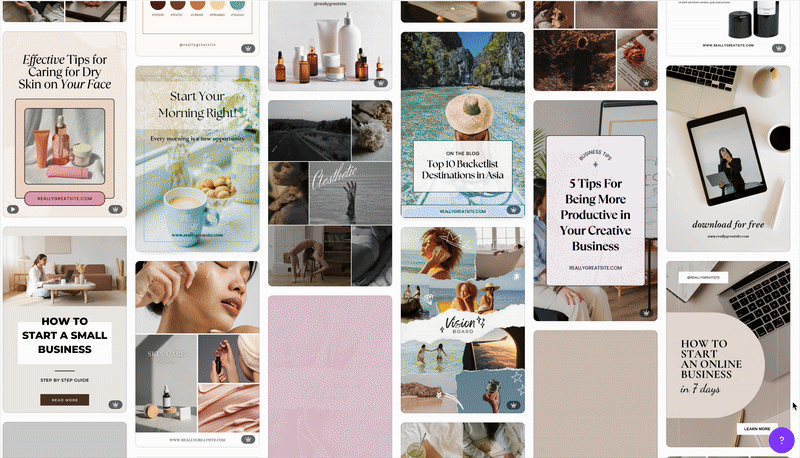
The 10 Must-Have Canva Templates for Bloggers in 2025
Here’s a list of Canva templates I’d recommend every blogger use if they want to save time creating graphics for their blogging business.
1. List-Style Pinterest Pin Graphics
These are absolute traffic magnets. Think “10 Ways to…” or “7 Secrets for…” pins. List-style templates work because they promise specific, actionable value—exactly what Pinterest users are searching for.
Best for: How-to blog posts, roundup articles, and resource lists
Traffic boost: Up to 3x higher click-through rates than generic pins
2. Before & After Comparison Instagram Stories Templates
Nothing stops the scroll like a dramatic transformation. Use this template to show the power of your advice, whether it’s blog strategy results, Pinterest growth stats, or any other measurable improvement.
Best for: Case studies, success stories, and tutorial blog posts
Pro tip: Use real numbers and data to make your results more compelling
3. Question-Based Pinterest Design Templates
Starting your pin with a question immediately engages your audience. Templates like “Struggling with Blog Traffic?” or “Tired of Pinterest Crickets?” speak directly to your reader’s pain points.
Best for: Problem-solving blog posts and niche-specific content
Bonus: These perform especially well for affiliate marketing content
4. Step-by-Step Process Templates
Break down complex topics into digestible steps. These templates are perfect for tutorials and work exceptionally well for marketing strategy content and Pinterest scheduler guides.
Best for: Tutorial blog posts and educational content
Traffic secret: Each step can become its own pin, multiplying your Pinterest presence
5. Quote + Tip Combination Templates
Combine an inspiring quote with a practical tip. These templates position you as both motivational and educational—a winning combination for building authority in your blog niche.
Best for: Motivational content and personal development posts
Growth hack: Create quote templates from your own blog content to establish thought leadership
6. Resource List Templates
Showcase your favorite tools, apps, or resources. These are goldmines for affiliate marketing because they naturally include product recommendations without feeling salesy.
Best for: Tool roundups and resource blog posts, or social media posts
Monetization tip: Perfect for promoting your popular Canva templates and other digital products
7. Stat + Insight Infographics Templates
Lead with a surprising statistic, then provide your insight. Templates like “95% of Bloggers Don’t Know This Pinterest Trick” create instant curiosity and drive clicks.
Best for: Data-driven blog posts and industry insights
Engagement booster: Stats make your content more shareable and linkable
8. Problem + Solution Templates
Address a specific problem your audience faces, then tease the solution in your blog post. These templates are conversion machines because they speak directly to user intent.
Best for: Pain point-focused blog posts and service-based content
Conversion secret: Use the exact language your audience uses to describe their problems
9. Canva Lead Magnet Template Previews
Show off your freebies with these templates. They’re perfect for promoting your lead magnets and growing your email list while driving blog traffic.
Best for: Freebie promotion and list-building blog posts like a media kit template
Growth strategy: Create pins for each of your lead magnets to maximize visibility
10. Behind-the-Scenes Instagram Grid Style Templates
Give your audience a sneak peek behind the curtain of your blogging process. These authentic, relatable templates build connection and trust with your audience.
Best for: Personal branding and storytelling blog posts
Trust factor: Authenticity drives long-term engagement and loyal readership
How to Use Canva Templates to Sell and Scale Your Blog
The real magic happens when you start thinking strategically about how to use these Canva templates. Here’s my proven system:
Create Once, Pin Multiple Times: Take one blog post and create 3-5 different pins using different template styles. This increases your chances of hitting Pinterest’s sweet spot.
Batch Your Pinterest Graphics: Set aside 2 hours weekly to create all your pins. Use a Pinterest scheduler to drip them out over the month. This consistency signals quality to Pinterest’s algorithm.
Track What Works: Pay attention to which template styles drive the most Pinterest traffic to your blog. Double down on the winners and ditch the duds.
Optimize for Search: Include your target keywords naturally in your pin descriptions. Terms like “blog strategy,” “increase blog traffic,” and “Pinterest growth” should feel organic, not stuffed.
Your Pinterest Traffic Action Plan
Ready to turn these templates into traffic? Here’s your step-by-step game plan:
- Audit Your Current Pins: Look at your top-performing pins from the last 6 months. Which template styles are winning?
- Choose Your Top 3 Templates: Start with the template styles that align with your most popular blog topics.
- Create a Pin Schedule: Plan to create 10-15 pins weekly using these templates. Consistency beats perfection every time.
- Test and Optimize: Track your Pinterest analytics monthly and adjust your template strategy based on what’s driving the most blog traffic.
- Scale What Works: Once you find your winning template formula, create more variations and expand to other Pinterest boards.
The Bottom Line: Templates That Convert
Here’s the truth about Pinterest marketing in 2025—pretty pins don’t pay the bills. Strategic pins do.
The most successful bloggers aren’t the ones with the fanciest graphics. They’re the ones who consistently show up with valuable content wrapped in scroll-stopping visuals that their audience actually wants to click on.
These 10 Canva templates aren’t just design assets—they’re your ticket to turning Pinterest into your biggest traffic source. And when you pair great templates with killer content and a solid marketing strategy, you’ve got yourself a recipe for a successful blog that works while you sleep.

Which template will you try first? Drop a comment below and share this post with a fellow blogger who needs to see it!
Pin for later …












I love these tips and ideas! So good! You always have great graphics no matter the social media!